Searching and deleting inactive Instagram followers |

We have provided 3 ways, but which one to choose is up to you. Surely everyone who maintains a blog/business page on Instagram has had experience that the coverage rates fell, and followers’ activity was reduced to zero. This is a bad result, which has a harmful impact on the quality of your profile & the number of sales/popularity in general. This should definitely be corrected, but how and why? Let's find out.
Not the number of followers but the activity of your Instagram account is in trend now
Why you should remove inactive Instagram followers
It was believed that a large number of followers indicate your success on Instagram. In a certain way, this is true because this social network is a valuable resource for media personalities whose advertising price depends directly on the number of readers. It's a different matter if you maintain a page to sell certain products or goods. It looks strange if you have many followers and a few reviews, comments & likes. This may alarm ordinary users, but this is only the tip of the iceberg. New Instagram algorithms beat an old situation and interconnection has changed. Now everything looks different, and with a large number of inactive followers, the situation looks like this:
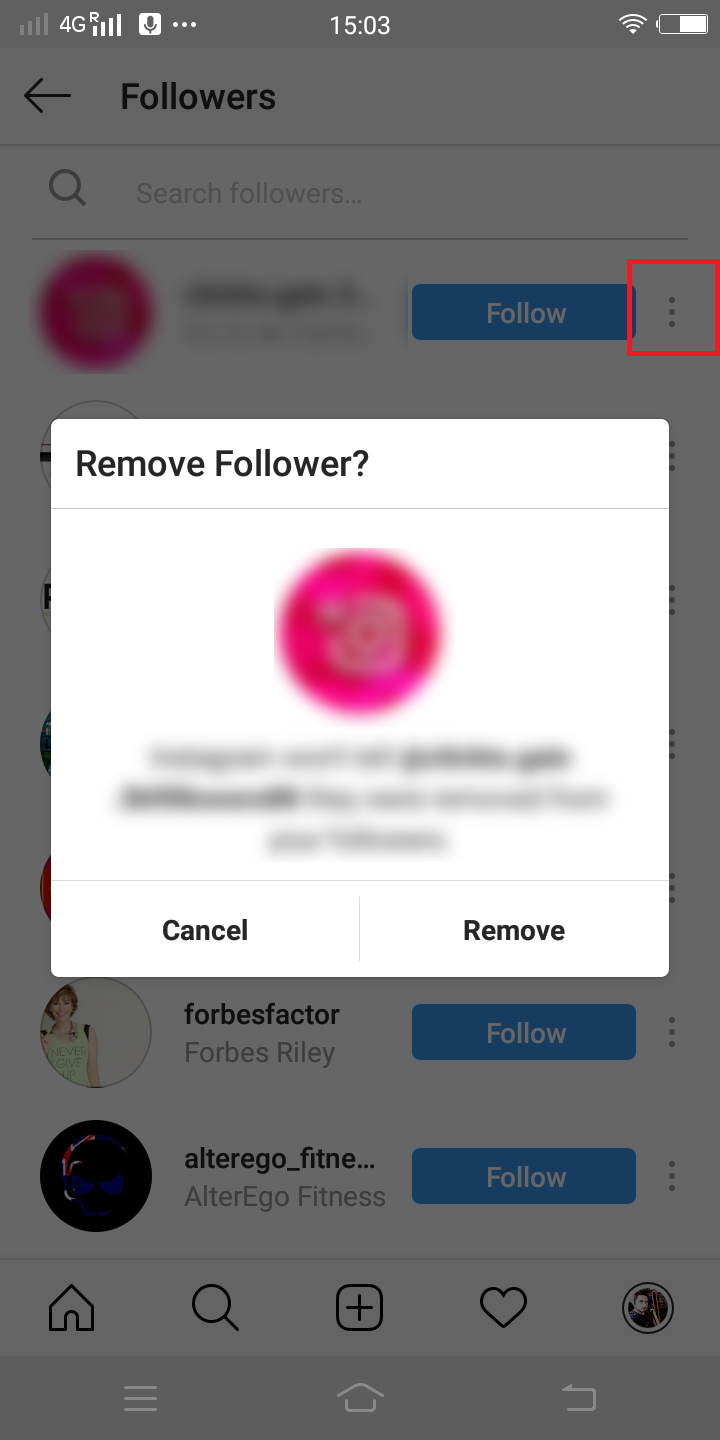
It looks a bit strange if you have a lot of followers and a few reviews, comments, and likes. This may alarm ordinary users, but this is only the tip of the iceberg. New Instagram algorithms beat the old situation and the interconnection has changed. Now everything looks different, and with a large number of inactive followers, the situation looks like this:
Many followers => many inactive users => small coverage => content less often appears in the feed => performance is almost zero, and the previous profitability decreases by several times.
Consequently, inactive followers impede your platform development and devalue your work when you create a content, design and even invest money in it. It's also required to increase engagement ratio, which shows in percentage how many active followers you have. This parameter that is decisive because it depends on whether your publications will be on TOP. Undoubtedly, all efforts should be devoted to attracting your target audience, but before that, you should clean up and remove this "ballast" in the form of dormant disinterested followers. But how?
How to remove inactive followers/h2>
Now, when it is decided to conduct a big cleanup of your profile, there is a little trouble. The fact is that Instagram is a bit different than other platforms, and this trash should be wiped.
Block that account
Instead of deleting any follower, you can block him. This is the same as adding a person to a “blacklist” but has much more restrictions. What happens if a user will be blocked?
- He will be removed from your followers' list, and your account will not be in his following list.
- Any user who is blocked cannot even find you.
- If due to a bug or a problem, the account is found, no posts will be displayed in it. At all.
- Blocking can be applied to messages in Direct.
- All comments & likes under photos from the blocked user will disappear.
But for mass removal, this method isn't suitable since to delete only 100 Instagrammers you will must waste your day. Just do next:
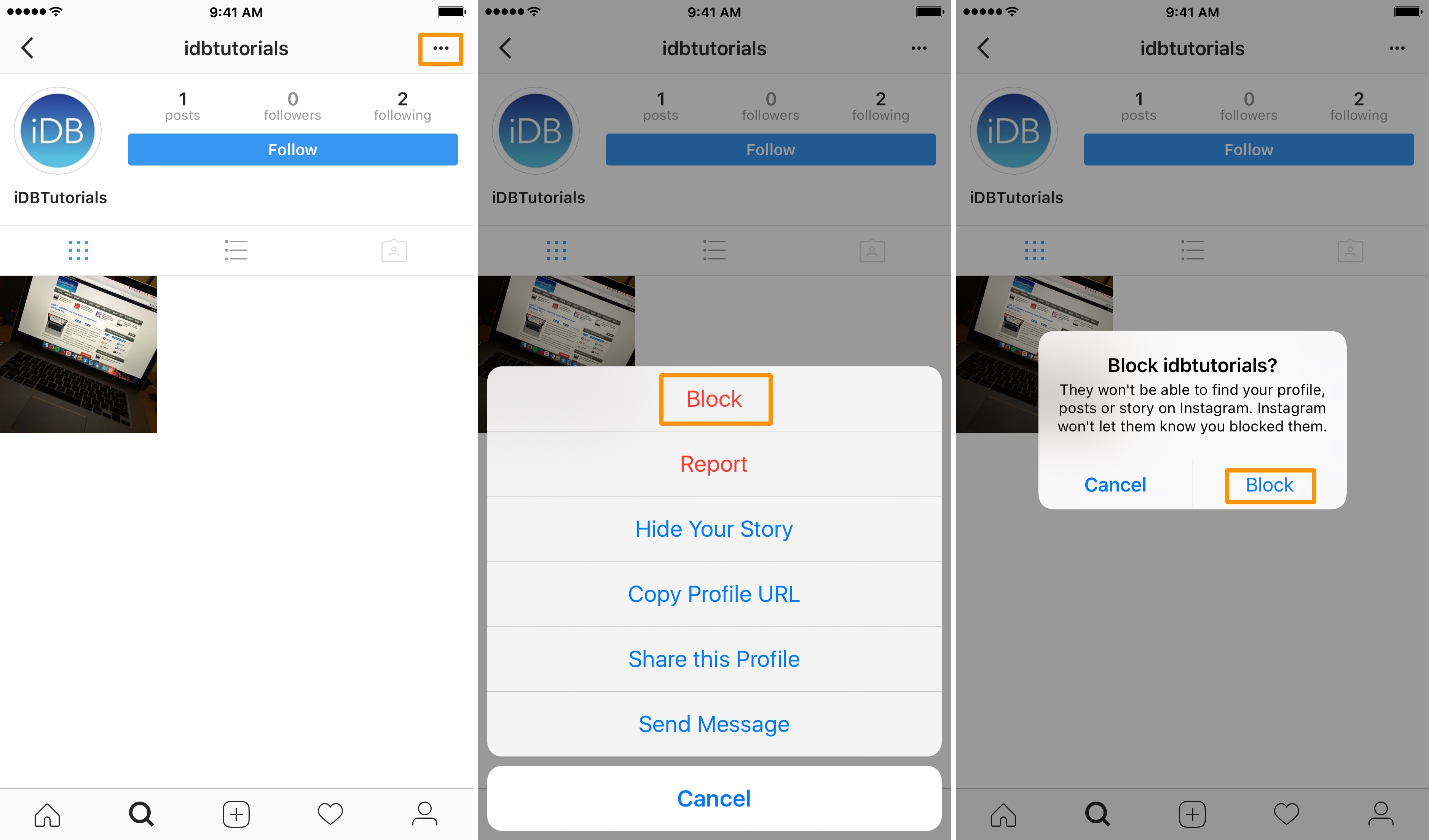
- Open your page in the app and tap the list with users that follow you.
- Pick that one you wish to block and visit his profile.
- Find a button in this form of three vertically positioned dots (top right).
- In this proposed list will be "Block this user" option. Click on it.
- It's much easier to block a certain user when you do this in Instagram app on your phone.
Frequently Asked Questions: SpamGuard
Close your account
If you care about protecting your data, you can close all information from prying eyes. This also applies when a follower will be deleted. For this:
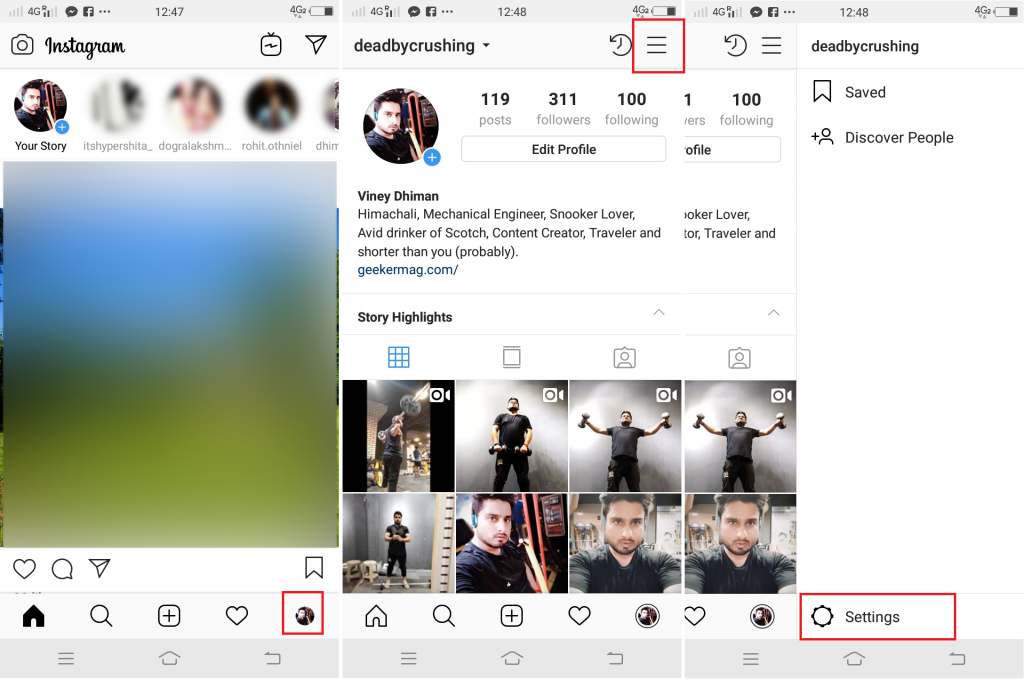
- Log in to your profile and open the settings tab.
- Find "Private Account" section.
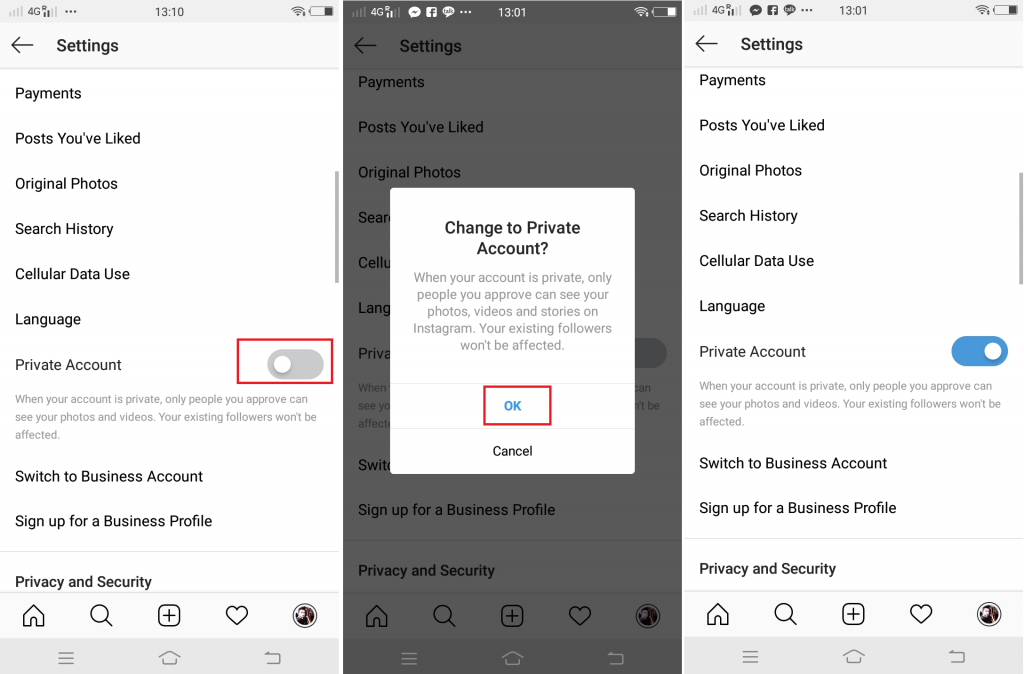
- Drag the switch to the right. When this function is turned on, gray color will change to blue.
- Now open a list of followers and find that one who will be blocked.
- In front of each user will be three vertically spaced dots. Click on them.
- Confirm the deletion.
This method is convenient because it's unlikely that anyone will notice the removal, but still, it's time-consuming.
The easiest way
Do you remember these insidious algebra lessons at school, when each of us learned to solve a system of equations? At first, we learned about how to crack the equation according to active standard. When everyone was exhausted, your kind teacher was telling us about the simplest method.
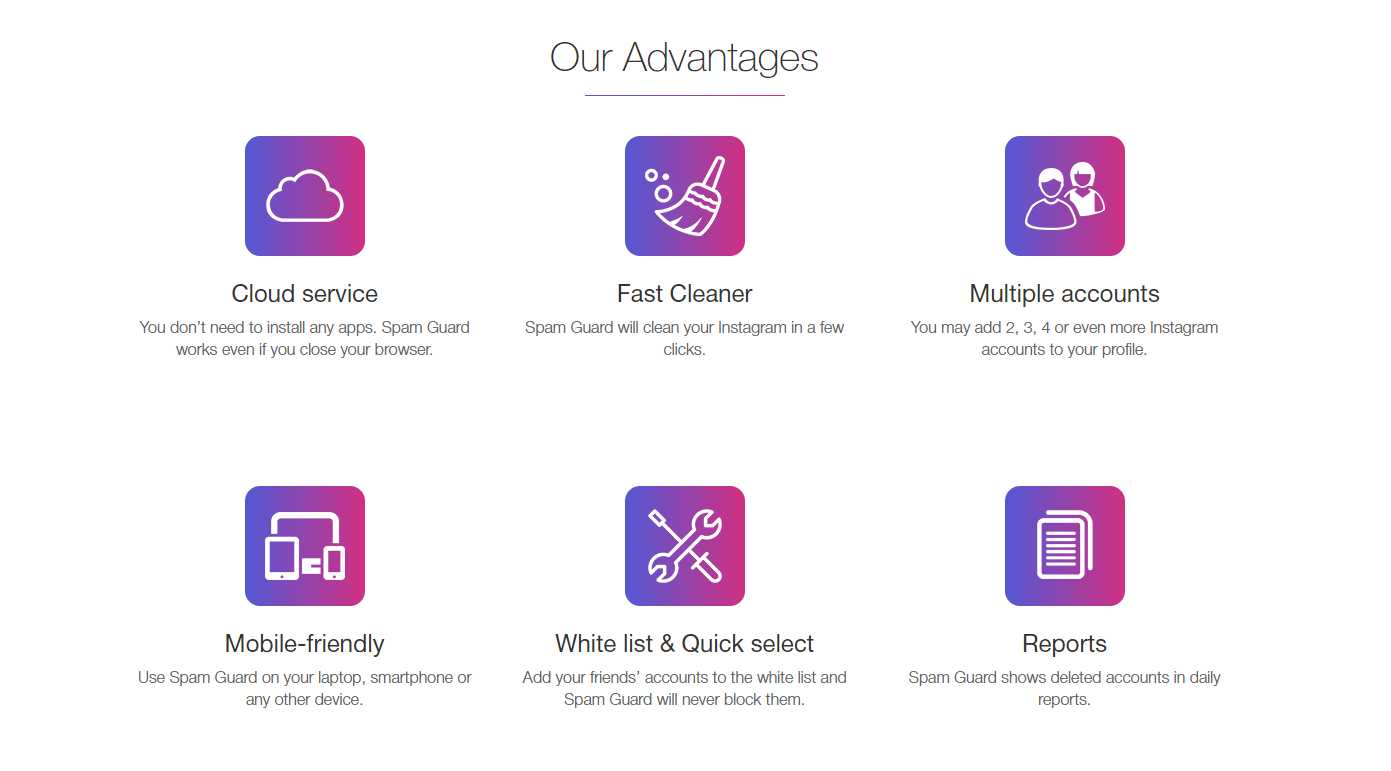
This doesn't mean that we want to inconvenience you. The first two methods have been described for comparison with Spamguard service, which will facilitate your account cleaning and save a lot of time. Smart people have long ago learned that it’s best to delegate unpleasant activities since time is a more valuable resource than money. This service will help:
- Configure lists (white & black) so that you can sort your followers and not accidentally delete important ones.
- Block foreigners who cause harm to your coverage.
- Do everything quickly and almost without your participation.
For trying Spamguard service, you should:
Publish a warning post that you will clean up your profile. Those who are interested will like it, and they will not be counted as inactive by this service (those who didn't like you or gave a comment are considered inactive).
Visit official Spamguard website and find "Sign up" button.
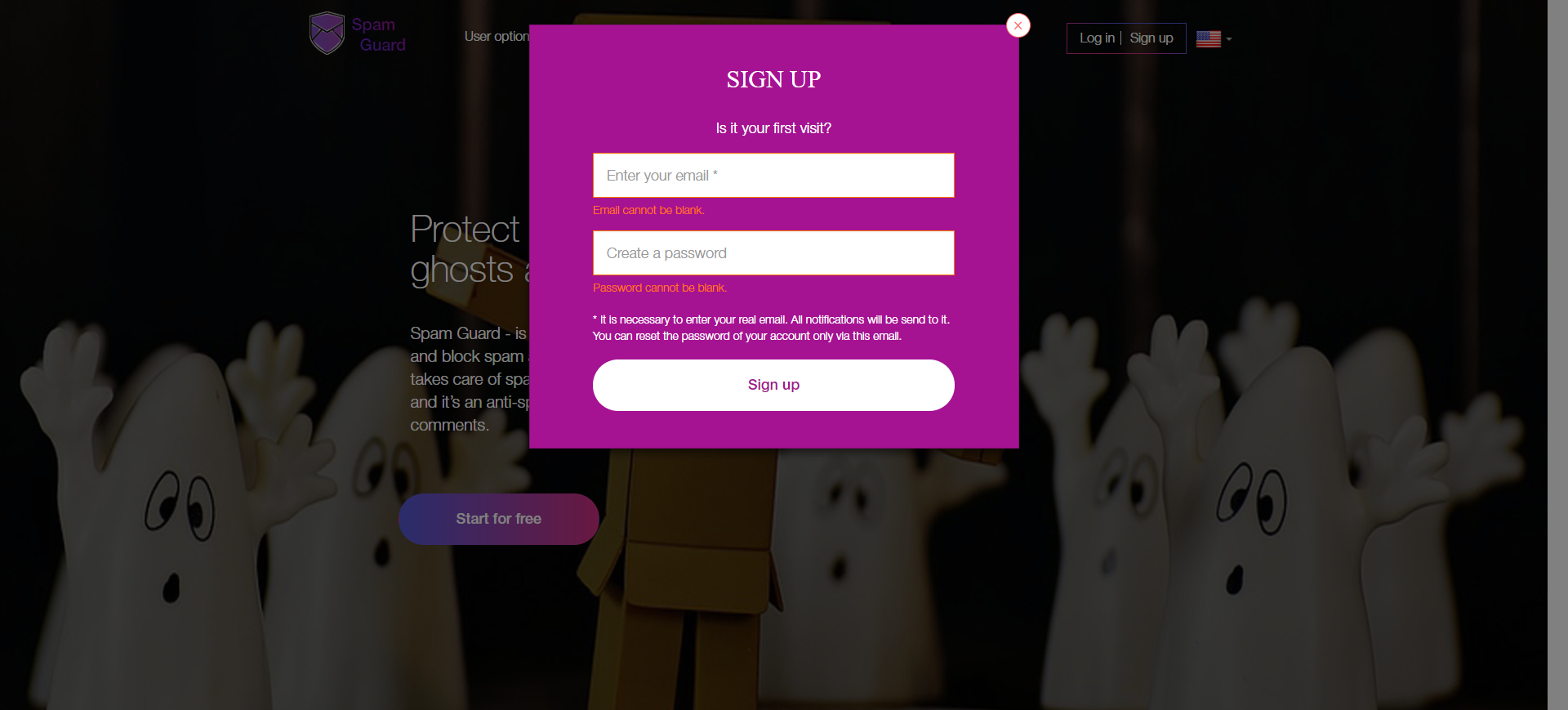
Such a procedure is very easy and fast, and you can start cleaning. The first time it's free.
Run this analysis.
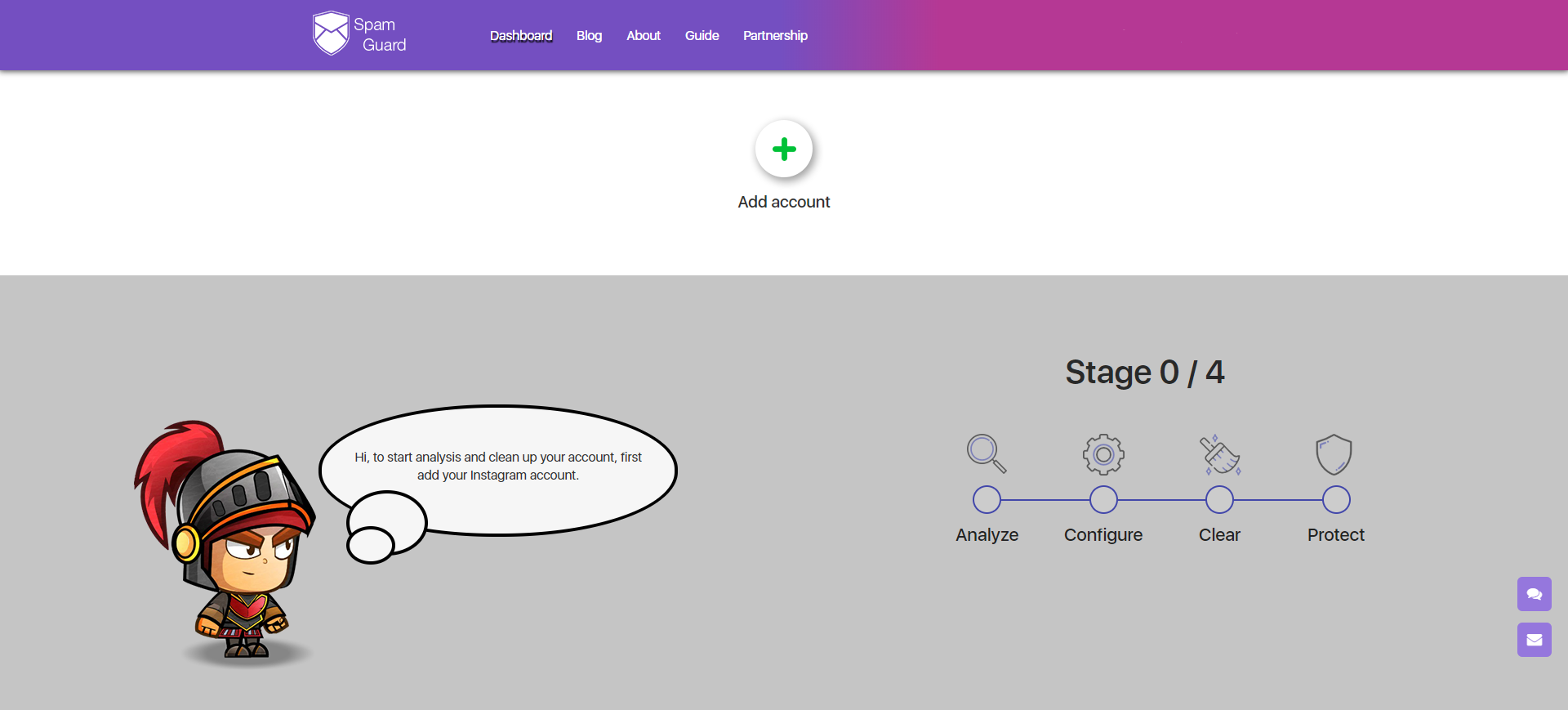
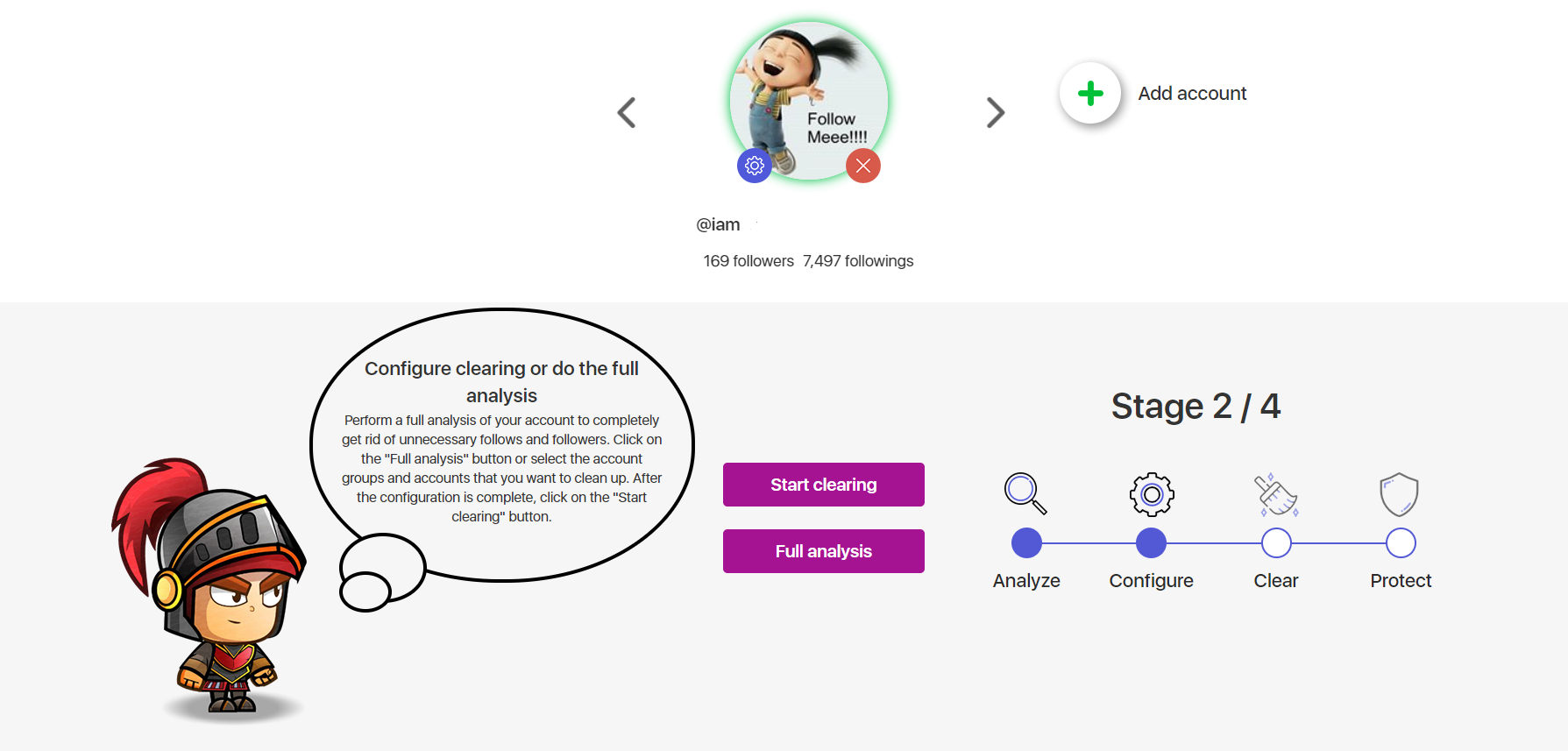
At “Configure” stage it will be received a list of inactive followers. You will have an ability to customize it.
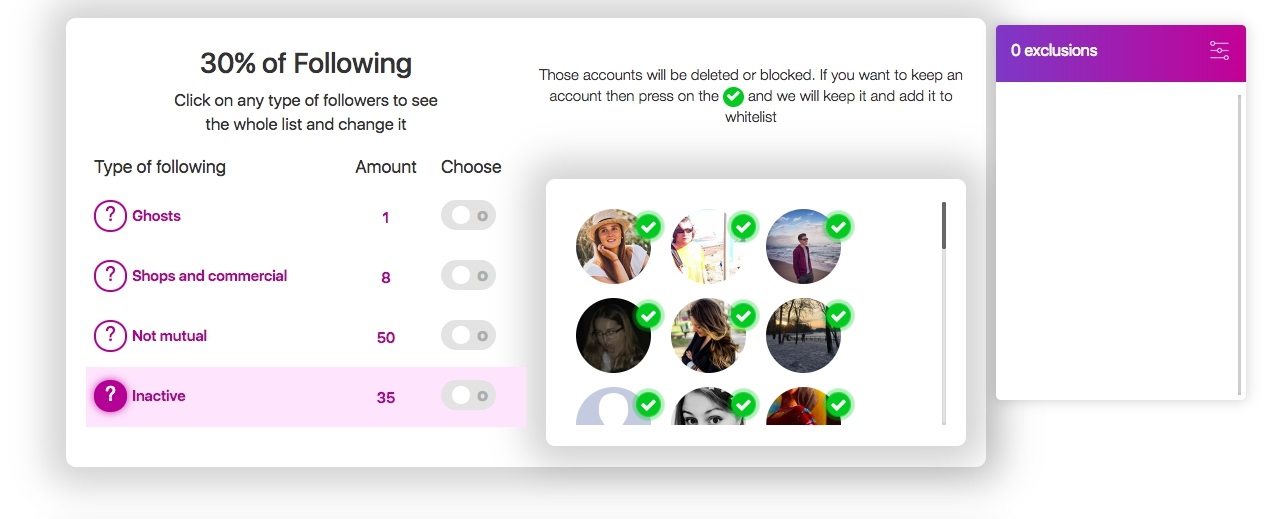
After we press "Clearing".
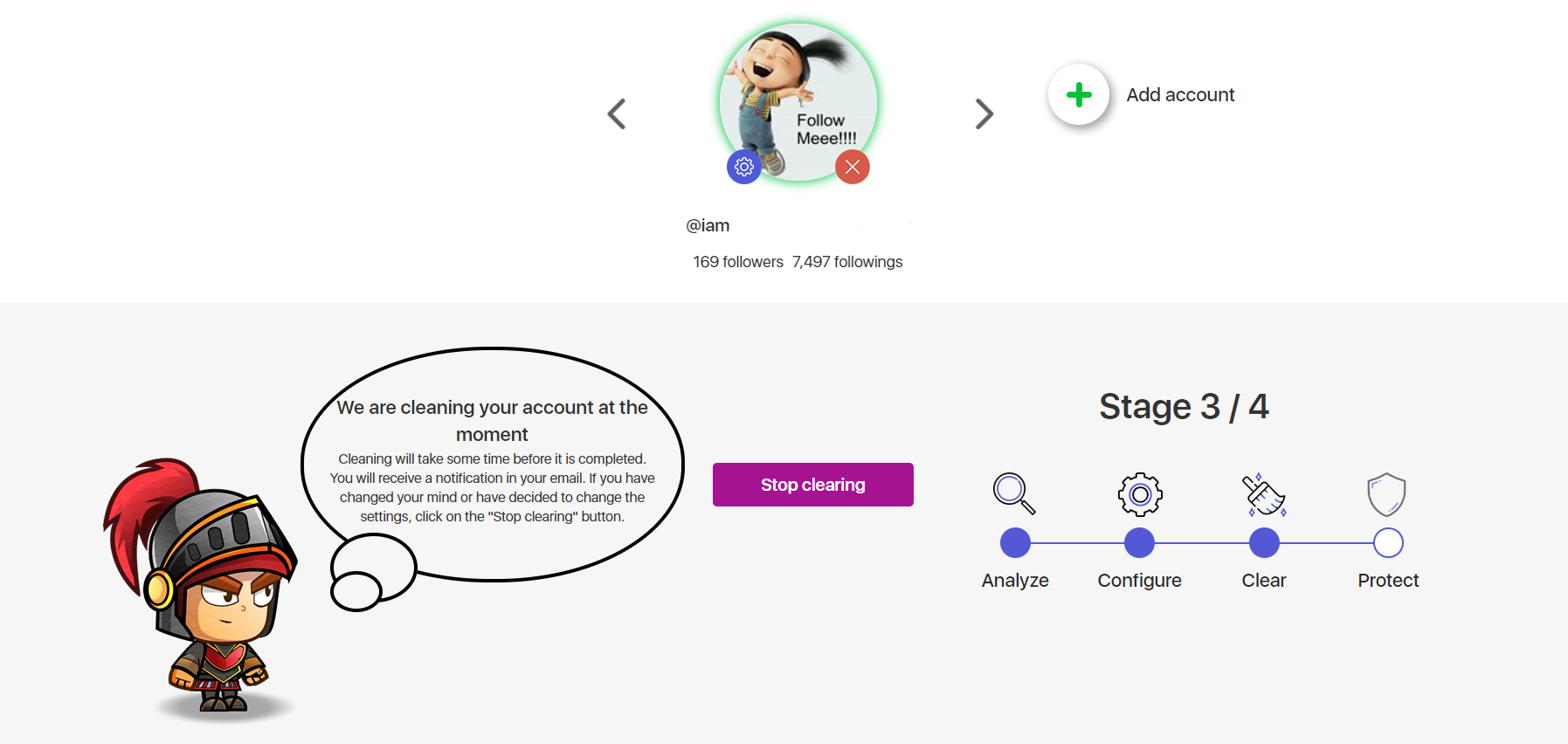
In “Protect” section, the result is fixed, and you set additional filters so that in future you shouldn’t deal with mass removal.
After a few days, you will notice the result. Finally, you will have followers who really like and watch your content, and this is the success! After that, you can begin increasing your target audience.