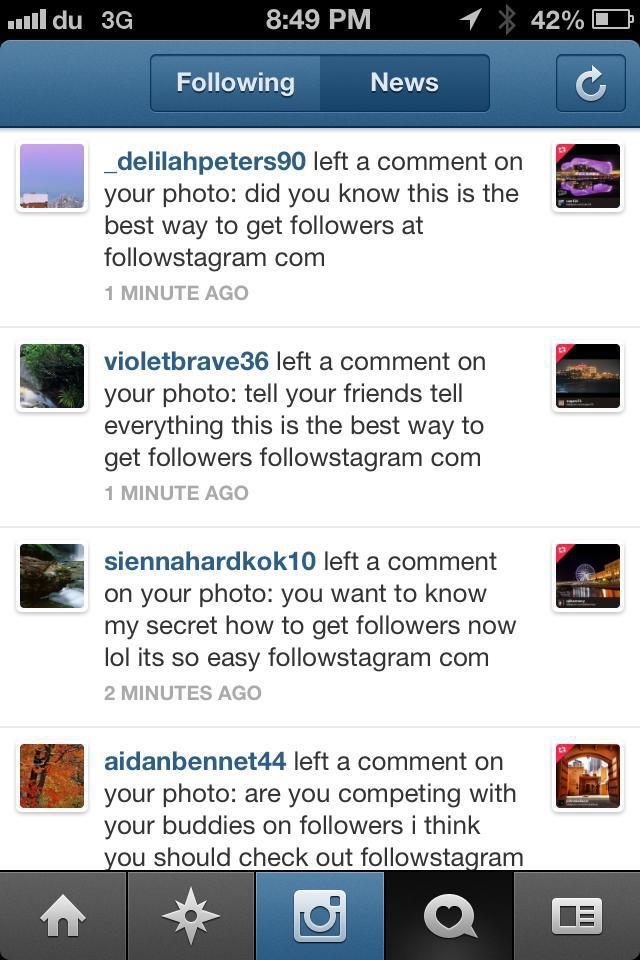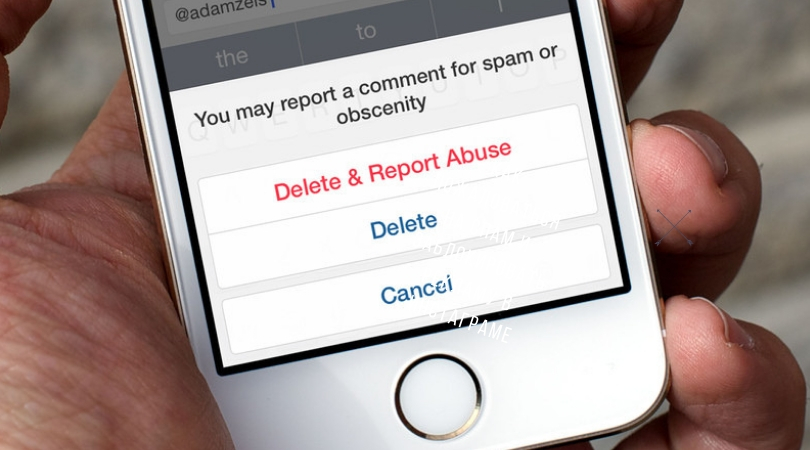
Support for such a service can cost billions of dollars, so all users should be informed of how to remove ads on Instagram. It must be remarked that advertising, which constantly appears in the process when a person sits somewhere and views photos, sometimes gets in the way and annoys him. Since ads appearance is a mandatory thing, everyone has repeatedly encountered such inconvenience. And it concerns not only Instagram but also other social networks. However, not only advertising bothers social network lovers. Today, the main problem is spam.
How and why to maintain bot-accounts on Instagram
How many Instagram users get spam comments under their photos? Almost all! A public Instagram account often suffers from spamming comments. Spammers practice various tools to target Instagram users and get their attention by commenting on their profile.
Look at some examples of Instagram spam comments:
- 1. “Good post! Promote your account with us”/“Follow us for more”/“Check the link in my profile!”.
- 2. "Very interesting!".
- 3. Emojis! A lot of emojis!
How to avoid or block spam comments on Instagram
Interestingly, most spammers usually use hashtags to search for their target customers. They want to either increase their audience or increase sales.
Hashtags are in general an ideal way to find potential clients. This is why you sometimes get spam comments when using hashtags.
What is Instagram spam and how does it work?
Spammers generally have various bot accounts and use them to comment on the target profile.
How are they looking for "their" user?
If you post a photo with your new shoes and add #nike, spammers who sell shoes will target you because you are interested in shoes. They will search for all #footwear posts and go into each profile to comment. Here's how complex spam works on Instagram.
But what after commenting?
People can get likes, but they are always interested in comments that are published in their photos. If a stranger will leave comments on your photo, you'll probably want to check him out, and eventually, you will be taken to his profile.
How dangerous are Instagram bots?
Since you are a shoe lover, you will see all the high-quality and intuitive photos of shoes placed in your account. Some people may then also follow the account. Then one spammer goal is achieved — a new real follower has appeared!
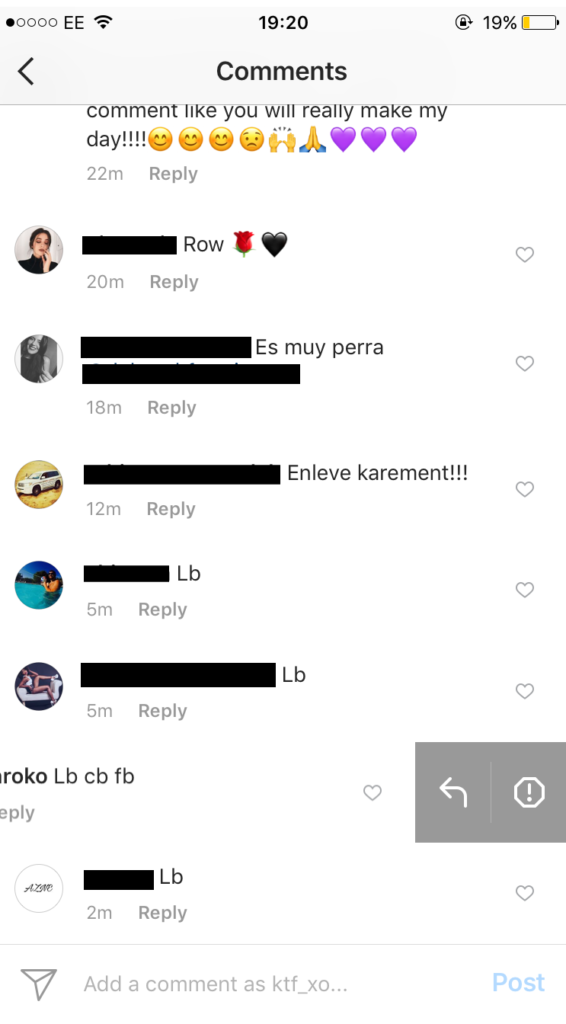
Now, they will present the goods for sale to you too, using their content.
You might think, why not stop using hashtags to avoid spam. Unfortunately, this won't work. Users are not only noticed due to hashtags. They can also be found on likes and comments that they leave on Instagram!
For example: if you give a like/comment on a user's post that publishes motivation quotes, public speaking photos and posts about entrepreneurship, and so on, you will receive spam from spammers of the appropriate nature. Try it yourself. You will get many subscriptions instantly.
I know that sometimes these fake (or, as they say, false) comments can be annoying. Over the past few years, we have all suffered from spam-comments, spam-likes, and spam-followers.
Five myths about promotion on Instagram
How to block spam comment on Instagram?
Instagram provides you with spam-comment management tools. First, in order to complain about such a comment, you need to click on the cloud icon above the comment. Next, you will need to click "Spam or fraud."
Of course, this is not enough. Here are tips to help you avoid basic spam on Instagram comments.
Step 1. Go to settings (3 points) on the last tab.
Step 2. Swipe down to find “Manage Comments”.
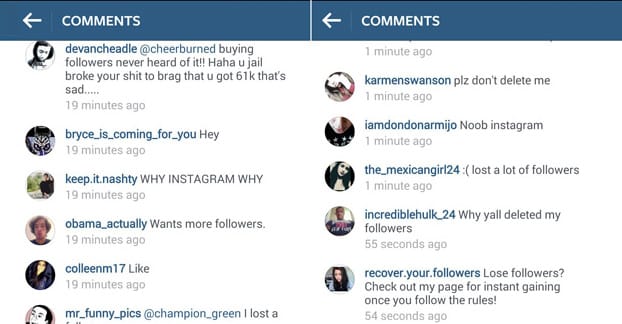
Spam on Instagram
Step 3. In the comment controls section, you will get many options.
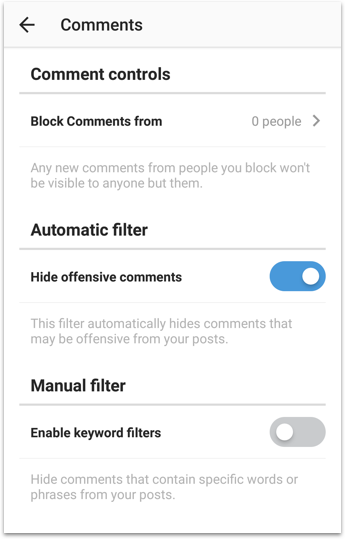
Check whether offensive keywords are hidden. You can also block comments from certain accounts that are often spammed under your photos.
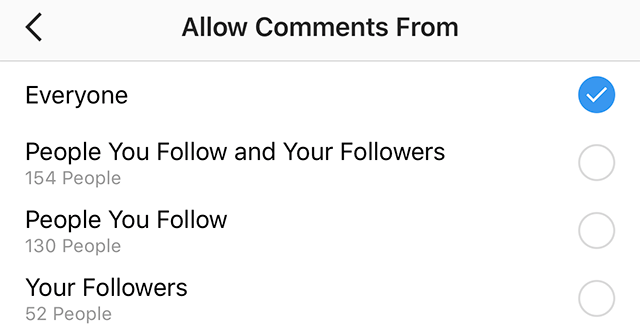
Enable the most reported words filter.

Instagram spam
Step 4. Add these main keywords to the manual filter:
- Follow.
- Bio.
- Check.
- Yt.
- Like.
- Profile.
- Sale.
- Off.
- Youtube.
- Yout.
- DM.
- Hot.
Depending on the comments received, add words to this list.
Of course, this is not enough for one hundred percent protection, but this way you can avoid almost 80% of spam using the built-in settings. In addition, you can add your own keywords in the custom section field.
The best way to get rid of spam comments is to manually check commentator profiles and block them. Instagram spammers typically use public profiles, while their own pages receive almost no spam comments.
Instagram Advertising
Advertising, of course, is very out of place. If you decided to wipe it off, you need to use an anti-blocker. For example, Adblock.
To date, all sorts of blockers are very popular, so no one will have difficulty in downloading them. But they are no longer effective. Unfortunately, there is no direct way to constantly block ads sponsored by Instagram. Perhaps as the platform grows, a solution will appear.
Why Spamguard is the best service for spam protection on Instagram?
However, you can slowly clean ads from your feed. When you see the ad, tap on the three small dots at the right. Choose "Hide Message" and add a reason for which you don't want to see it. In this way Instagram will know that you see ads too often. This will also improve the quality of the feed. Over time, you will begin to see fewer advertisements.