Ghost Hunters. How to Delete Instagram* Followers in 2022 Properly: Complete Instruction
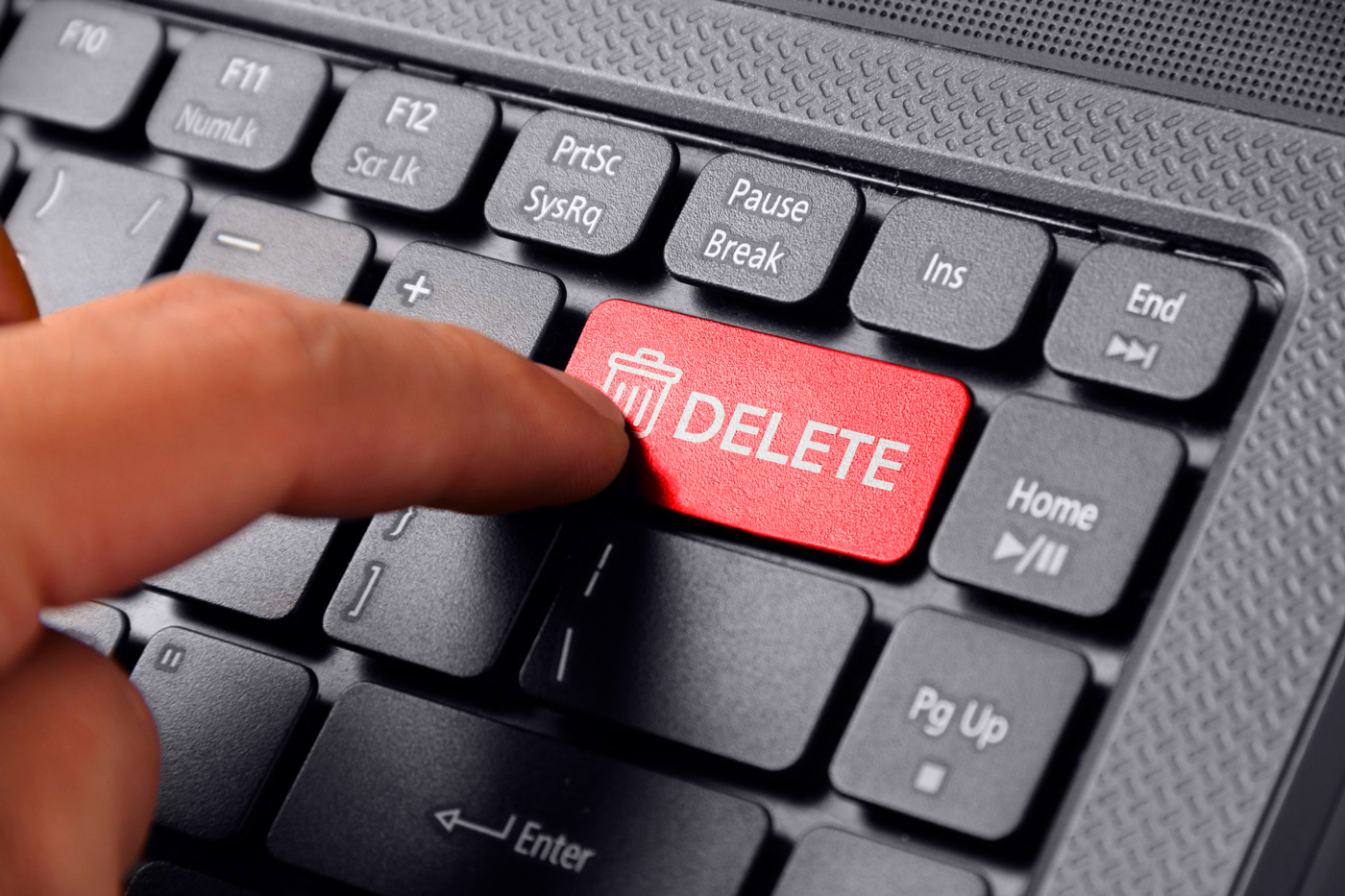
Ghosts corrupt your account every day. Most often these are bots, foreigners and commercial accounts.
We tell you how to remove such subscribers correctly manually or automatically
What must be done before deleting in order not to harm the account?

Before cleaning up your account:
• Define how many followers should be removed per day. We recommend removing no more than 1000 followers; otherwise, the account can be temporarily limited in actions.
• Do not use mass following during the cleaning process. Instagram* can temporarily restrain the account in actions for the "cross" activity.
• Prepare your content for the attraction of new subscribers so that in the process of cleaning, new subscribers can come and the audience coverage does not fall.
Before deleting, analyze the subscribers and determine whom you leave:
• Active users who do not buy anything
They do not bring profit, but they can generate new customers: they like, comment on posts, and share them on their profiles. Profile coverage is growing, it is seen by more new users who will subscribe and buy.
Delete those who make no orders only if they are inactive.
• Foreigners
Get rid of foreign accounts if your blog or business is really highly localized. For example, you are a micro-influencer or you maintain a store account that delivers only in Russia or one of its regions. Foreigners should be removed, but first, you should analyze their activity. For example, residents of Eastern countries often put a lot of likes and leave comments, and this increases coverage. Keep those followers.
• Commercial profiles
You need to delete only those business accounts that will not be useful in the future. Leave those that will help you in the promotion. For example, you can run a shared contest with them or just advertise each other and exchange audiences.
• Unfilled profiles
Sometimes the accounts of real Instagram* users are not filled in, they do not have a name and a photo, and they can easily be mistaken for a bot. In this case, check the user's list of subscriptions and followers.
A real person has few subscriptions and real users are subscribed to him. A bot has hundreds and thousands of subscriptions, but only a few real people subscribe to it.
We described the reasons why bots and foreigners appear in the profile of almost every person in the article “How not to attract bots and foreigners to your Instagram*”.
We have prepared a checklist “What should be done before deleting?”:
1. Determine how many Instagram* users you need to delete per day, do not remove too many accounts at once.
2. Do not use mass following and other wrappings, otherwise, Instagram* will limit your actions.
3. Prepare content to attract new audiences.
4. Evaluate each category of profiles and decide whom to keep and whom to remove: commercial profiles, foreigners and those who do not buy anything still can be useful.
Let's move on to ways of removing the non-target audience.
How to delete Instagram* followers automatically?
To clean up your account quickly, use special services. Cloud applications are the most convenient for this task: they do not need to be downloaded for the work on different devices, and all data is stored in the cloud and cannot be deleted. We have selected several services and compared their functions and cost in the table.
Let us see how to remove followers on Instagram* automatically using the Ghost Hunter cloud service as an example.
Step 1. Register
You can use the service from any device: PC, tablet or smartphone, as you wish. To get started, you have to register. If you have previously used Zengram or another partner service, log in via mail or using VK, Google, Mail.ru or OK.
Add the Instagram* account you want to remove users from. Click the + sign in the control panel and add the desired profile:
Step 2: Scan and clean up your account
Analyze the audience using the "Scan" button. You will see advanced profile analytics with the number of bots, mass followers, non-reciprocal and inactive subscribers, commercial and foreign profiles.
Scanning will take a few minutes, and then you will see prior information about who can be removed.
To delete unnecessary Instagram* accounts at once, click "Clear". To set filters, click "Open a list of accounts to delete manually". In such a way you will get rid of only those categories of profiles, which you choose yourself.
You can disable certain categories from the control panel. To do this, switch the corresponding slider.
By default, Ghost Hunter does not automatically remove many subscribers, so that Instagram* does not block the account. If you want to change the number and frequency of deletes, click "Special Settings" in the control panel and specify the desired number.
Click the "Clear" button and go to the results of work and reporting. If you doubt the correctness of the given settings for clearing your account, you can stop the work: click "Stop" and choose to end or pause.
The process of account clearing is performed in the background, so you can perform other tasks and monitor the process.
Step 3. Protect your account and analyze reports
To prevent the returning of unwanted followers to your Instagram* account and “nulling out” all the work done, protect your profile from their appearance. In this way, the quality of the audience will not decrease after the clearing.
Ghost Hunter will automatically remove various categories of unwanted subscribers, such as bots and mass followers, commercial profiles, accounts of foreigners from different countries of the Arab and Asian regions, as well as Cyrillic and English categories of subscribers.
Click "Protection Settings", select unwanted categories, and the service will independently track the appearance of these Instagram * profiles and automatically unsubscribe them.
With the help of Ghost Hunter you can also:
• Filter out undesirable comments.
• Filter out the marks on the spam posts.
• Restrict unwanted requests in Direct.
After setting up account protection, you will receive reports on the work of the service. You will see how many followers, comments, and unwanted requests in Direct have been filtered. It will appear in the "Account Protection Reporting" tab.
How to delete Instagram followers* manually?
You can clear your account manually, but it will take a long time if you have a lot of followers. To do this, you should:
1. Go to "Subscribers". Users are shown in the order they subscribed, with the most recent subscription at the top.
2. Go to the profile of a subscriber, click on the three dots in the upper right corner and click "Delete subscriber" in the drop-down menu.
To remove subscribers faster, click the "Delete" button opposite the name of the Instagram* account in the general list from point 1 of the previous instruction:
Here you have only to confirm the deletion:
You will not be able to get deleted followers back, but they will be able to subscribe again. If you don't want that, block them. To do this, click "Block" in the profile of such a user.
What to do after the deletion?
After cleaning your account, start its immediate development to increase the activity and reach of your Instagram*. Engage your remaining followers, who are your real target audience, into the conversation. Make interesting posts and stories, run contests and targeted ads, work with bloggers and do mutual PR with other communities.
Do everything possible to increase your account engagement or ER (Post reactions/Number of followers*100%) and the organic reach of your posts. The algorithmic Instagram feed* aims exactly at this: the more real likes and comments your content has, the more potential audience will see the content later.
We described the work of Instagram* algorithms in the article ‘How the smart Instagram* feed works’. And our article ‘How to get into Instagram* recommendations’ will tell you how to get more coverage and attract a new audience to your account.
Checklist "How to delete followers on Instagram * properly"
1. Set the goals and decide who should be removed. Some people don't need commercial profiles, while others don't get in the way. Make an analysis of the audience: you need to delete only those Instagram* profiles that drag your account down.
2. Decide how to delete - manually or with the help of services. Manual deletion takes a lot of time, and services will clean your Instagram* profile automatically while you perform other tasks.
3. If you decide to save time, choose a service. We recommend using cloud-based mono-applications, created only for deleting users on Instagram*.
4. Protect your account so that unnecessary followers do not appear again. Ghost Hunter automatically unsubscribes unnecessary categories of followers, filters comments and marks, and limits messages in Direct.
5. Attract a new audience. After cleaning, continue working on your account: engage the audience in interaction and increase the target audience.
Now more than 0.1% of subscribers see posts, and you don’t waste time and money on Instagram* promotions that won’t pay off because of the “ghosts” in subscriptions!