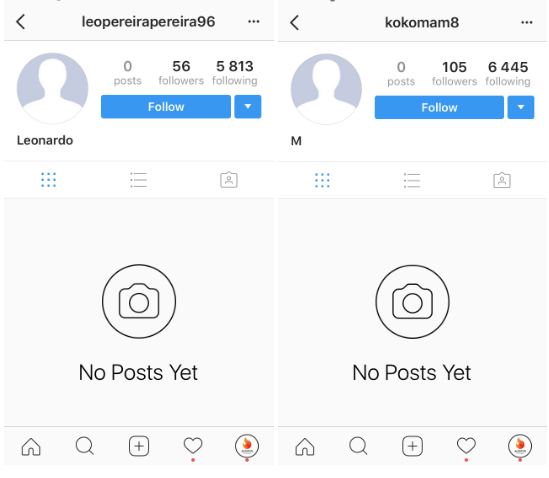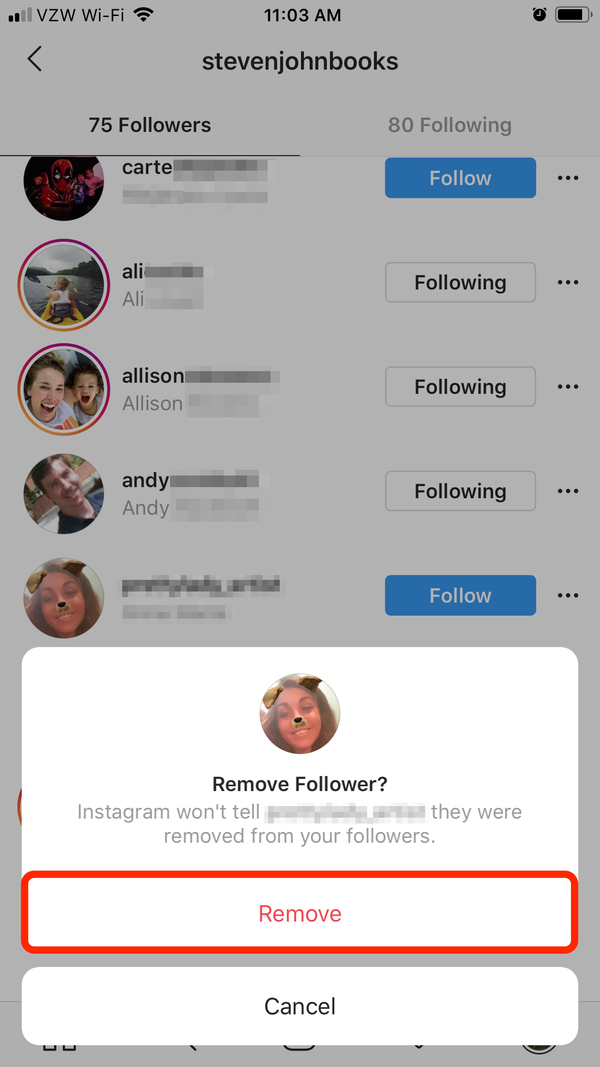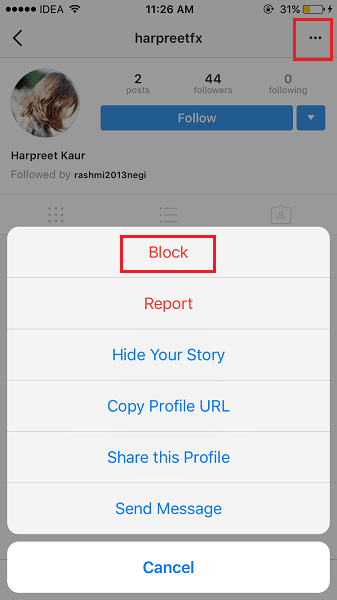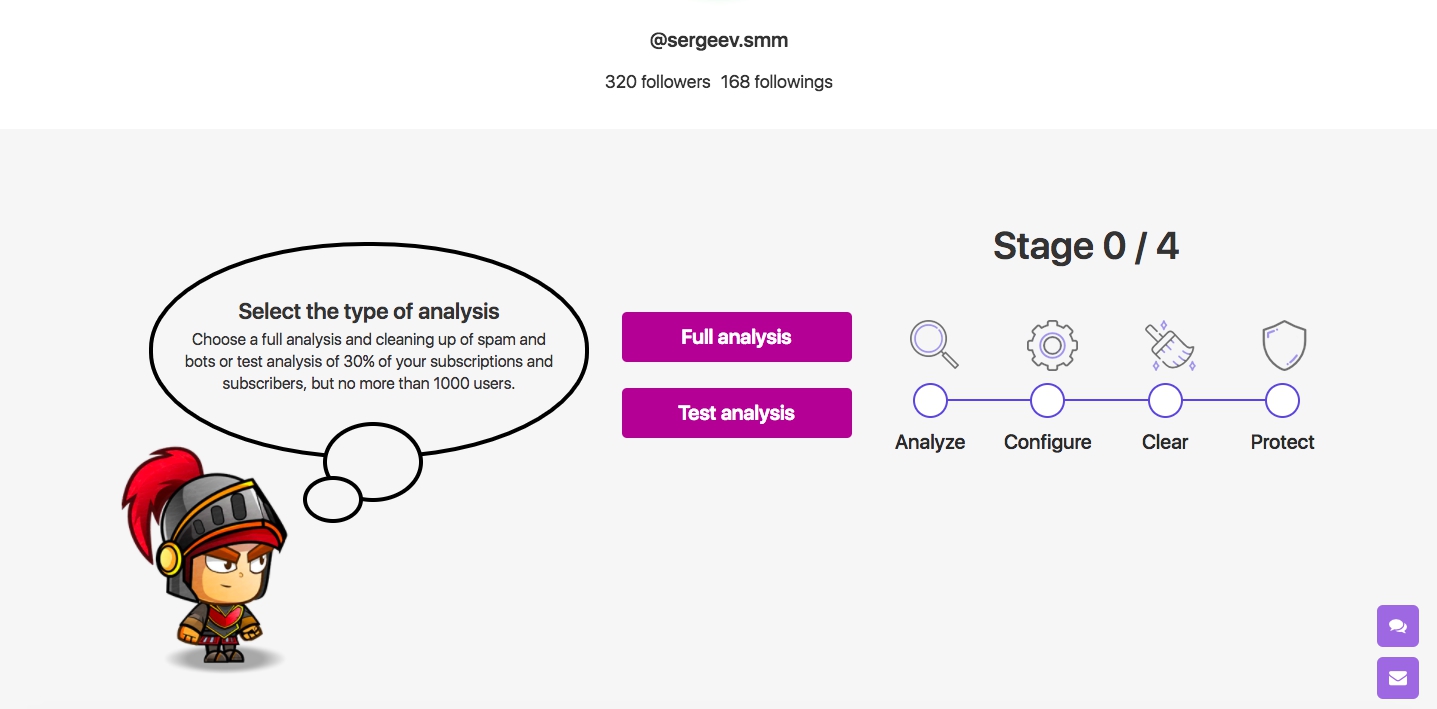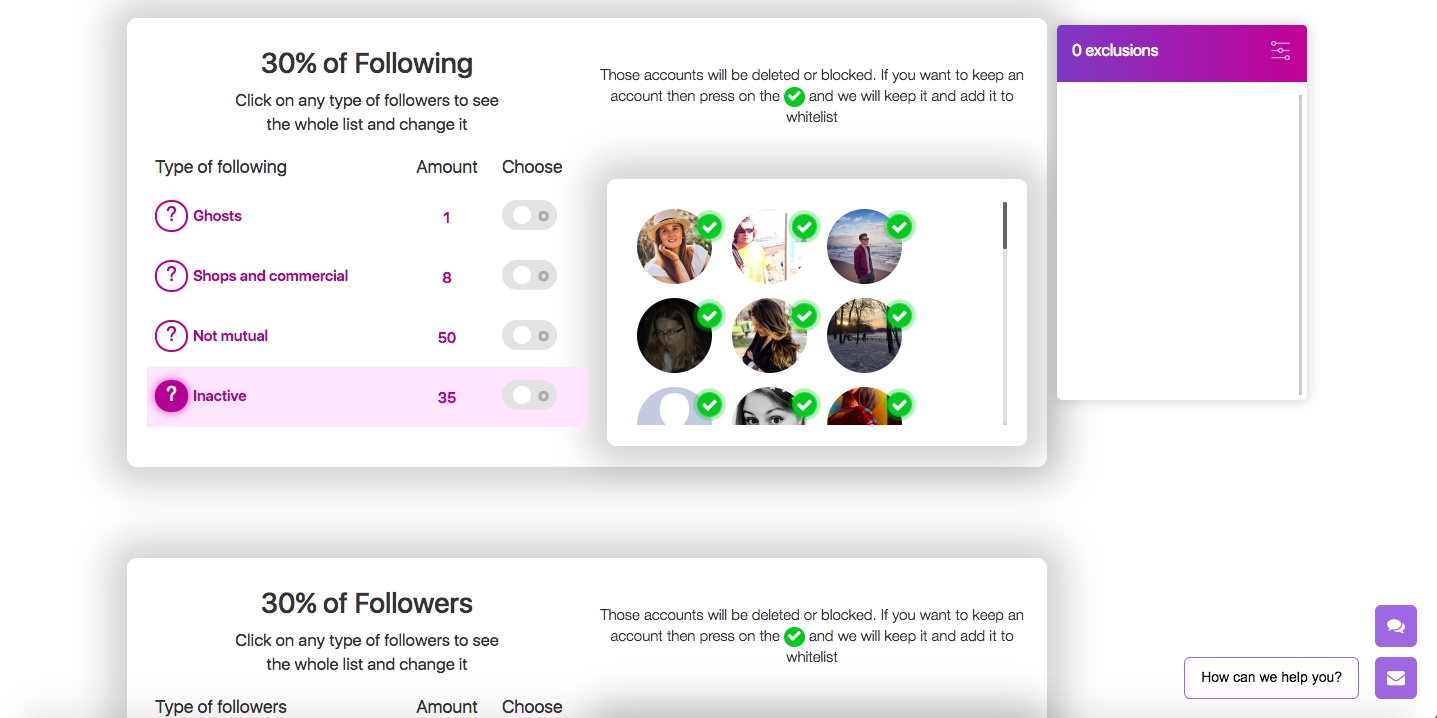How to understand whom to remove?
- Analyze audience engagement. It can be calculated by the formula: (average amount of followers, likes, comments, savings for two days)/(number of subscribers)*100%=AE. An acceptable level varies from 5 till 10 percent, if it turned out less - it’s worth considering, you should not dump everything on bots.
- Don't rush to say goodbye to inactive followers. A person may be onactive and then make a large order.
- Leave “Sheikhs” and “Princes of Persia”. Surprizingly, arabs often represent a super-active audience. But, of course, not always.
- Remove gradually. If you decide to delete followers, then do it gradually. Not more than a thousand per day. Otherwise, there is a chance of catching a ban.
- Use only proven services. Without understanding the settings, you can remove useful subscribers.
Who are bots and why are they dangerous?
Bots are blank pages that have no content, subscribers, and are designed for quick visible activity. They will not bring any benefit, but grief with them can be overwhelmed. Bots are registered automatically, following a set algorithm, they put likes, subscribe to accounts and comment on publications. Using bots is against Instagram’s terms of use.
Block, don't leave: what is not worth doing
Don't learn your followers
Everyone have a desire of finding bots, block them, find out how many of them can be blocked per day. These questions are full of comments and discussions in thematic profiles and groups. We won't start from this point. We start from learning the audience: mummies with a full profile and a red-cheeked baby on an avatar will buy baby pants & rompers, and stern men without photographs will probably purchase furniture & hardware. That is why, after analyzing your audience, we will understand that in the first case it makes sense to delete closed accounts without a photo and with 0-10 publications, and in the second case, these are your potential customers. Think about it, man. Before starting witch hunt, look at the profiles that are interested in value, compare them with your customers’ accounts and catch an idea of your target audience.
Block, dreaming to increase engagement rate
If you rely on magic: to block a couple of hundred bots and raise involvement to heaven - we must upset you. Only a set of actions & reasonable cleaning of the profile will give an effective result.
Checklist: how to block bots
The rules are very simple:
- If an account doesn't have posts or avatar, don't rush to block: study it first.
- Each day you can block the number of accounts that don't exceed signatories. Otherwise, Instagram can bring down anger to you in the form of a ban.
- Decided to arrange cleaning? The first argument in favor of blocking is the number of account subscriptions. See more than a thousand subscriptions - define a mass follower. He could very well be your client, but he will not be able to notice your content purely physically. If your followers have accounts that are important to you and they practice massfollowing, you should notify them by writing in Direct, or using stories and a post. Thus, you will be able to identify a “live” audience and clean bots efficiently.
- Do not get upset with the lack of involvement, engage the audience yourself! The user must be constantly encouraged for commubication & feedback.
Important! By blocking large profiles, you will lose their followers and the ability of cooperating with them through mass-sharing & mass-following. So, it will turn to reciprocal block. Remember this before blocking competitors, otherwise there is a risk of complicating your life with parsers and account lists.
How to remove unwanted subscribers without blocking?
Manually
For removing a person from Instagram followers, you mustn’t block his profile. Just visit Instagram application from your phone, open the list of subscribers, click on three dots near any desired account, then “delete”.
You should block spammers or bots. This can also be done manually by visiting the subscriber’s profile and clicking on the “block” button.
Further steps are more difficult. We deleted unwanted followers, commercial accounts can be identified and cleaned (if necessary) using their branded avatars and names. But what about inactive followers? How to identify them?
The first mathod is quite difficult:
You must log into your account and analyze your content & your subscribers’ reaction to it. Thus, you can decide which followers to remove and which you want to leave.
It's complicated. This method will work for accounts with the number of subscribers not exceeding 350 accounts. Therefore, you should proceed using the service.
Using special service:
Service SpamGuard will not only clean your profile from unwanted accounts by deleting them in one click, but also will provide further protection to your account.
Analysys selection
When you added an account, you must choose what analysis will be carried out: full, which will clear the account from unwanted followers, or a test mode, from which you can start by testing the service (free, but only ⅓ will be checked).
Setup and Launch
Having completed the analysis, SpamGard will offer to set up a list of accounts for cleaning & blocking. It is possible to clear the accounts of next groups of followers:
- bots (in SpamGuard menu they are called ghosts);
- commercial accounts;
- inactive follovers;
- non-reciprocal subscriptions.
You can delete immediately all found pages with one click, or individual accounts using the exclusion list. When you have decided on the settings, this service will start clearing your account and send a notification of completion to your mail.
Profile protection
For securing your account, just click “enable protection” and the smart Spam Guard algorithm, having analyzed your page during the cleaning process, you will understand who to block in future. Great job!
SpamGuard
Unique protector, which will provide 24-hour security of your account. Just subscribe to Spam Guard service and forget about unwanted activity once and forever!