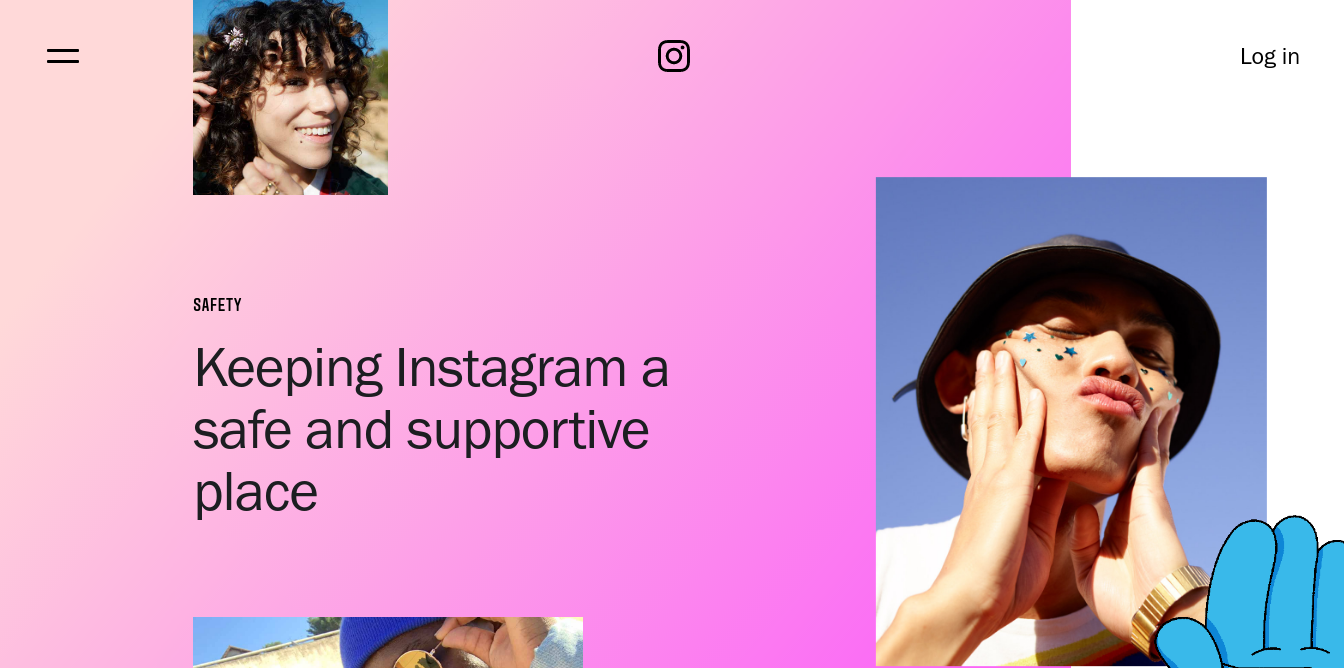
Internet is a cruel place full of dangerous. We mean not only a special kind of content, but also toxic people who strive to throw anger at someone: they don’t like your face, or a T-shirt with the name of their favorite group, or even your gender, skin color or orientation.
Cyberbullying is bullying a person on the Internet. Don’t overlook the danger of this phenomenon and believe that Internet harassment is harmless and can’t significantly hurt a person. Still, there were instances when it brought people to self-harm and even suicide. This phenomenon is especially dangerous for children and teens, because they tend to take criticism and threats personally, they’re easy to scare or deceive.
There are few types of cyberbullying:
- Insult. These include evil comments and messages, vulgar remarks and any other attempts to hurt a person, right up to death threats.
- Harassment.
- Spreading rumors. All information spreads much faster on the Internet than in real life, which is what detractors use. Rumors help attract more people to bullying through lies and provocation.
- Publishing confidential information. Sometimes this is used by ex-friends or ex-partner of the victim, as they have access to special material. For example, to intimate photos he can blackmail and harass a person.
- Trolling. This is mostly called cyberbullying, which makes the victim an object of ridicule.
- Threats of physical violence and blackmail.
- Cyberstalking. Harassing a person, tracking his online (sometimes his IP-address, if the cyberstalker has sufficient skills to obtain such information), systematic harassment, false victimization (an attempt to pose as a victim in order to set other people up against a person) and much more.
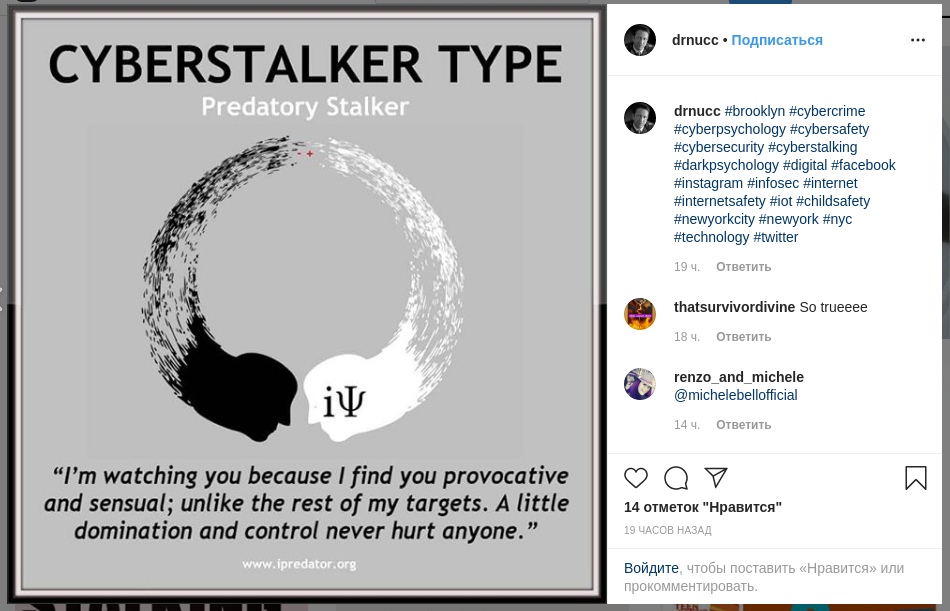
The detractor, through constant persecution, can calculate the real address of the victim or the contacts and addresses of his relatives to use this to threaten physical harm.
Fortunately, Instagram positions itself as a platform where the issue of cyberbullying is taken seriously. It actively introduce more and more new functions that can protect a person from threats, insults and other types of bullying.
1. Private Profile
You can close your profile at any time and accept only those people you want there. Other users simply won’t be able to see anything your post, they won’t be able to write direct message or leave a comment. This is convenient if you use Instagram for the sake of friends and interesting people whom you want to follow.
Unlike a private profile on Twitter, a profile on Instagram shows your comments under other people's posts. You can also share a link to your post in other social networks, and everyone who has this link will see it. The profile will still remain private.
But if you want to post on Instagram for universal access, you should pay attention to the points below.
2. Close Friends
New feature which helps you to limit the circle of those who watch your stories. For example, if there is something personal that you want to share only with special ones.
To make a list, you need to go to your profile and click “Close Friends” in the side menu. Only you can bring people there, but they will know that they are chosen ones. Now when you record the story you will see the opportunity to publish it only for close friends.
3. Activity Status
Disabling activity status will allow you to hide when you last logged into the application. This function can be found under “Settings” > “Privacy and Security” > “Activity Status”. Useful in case someone tracks your online.
4. Close Direct
Also, in the privacy settings tab, you can limit the number of people who can write you private messages. In case you don’t want to have a dialogue with someone new, but you want everyone to have access to your profile and your posts.
5. Disable comments
You can prevent someone from leaving comments under your posts through the "Comment Control" in the settings tab. A alternative to the ban list: the user can still enjoy your posts, but won’t be able to bother you anymore.
There is also a “Manual Filter” function in the comment management. That is, you can forbid not only general negative words, insults or vulgarity, but also make your list of what you don’t want to see.

6. Mute
It allows you to simply hide his story, posts or all together. If you subscribe to someone interesting, but don’t want to see him in the feed every day, you can just hook him up. You can enable the feature in the profile of the person you are following.
7. Blacklist
It is customary for us to treat arrogantly people who use blacklists and ban detractors. This topic is often ridiculed and condemned. But in fact, there is nothing shameful in blocking users even without trying to establish contact. Remember: your profile is your personal space, you have rights to allow and disallow anyone you want to go there. No one can forbid you to make your profile a pleasant place for yourself.
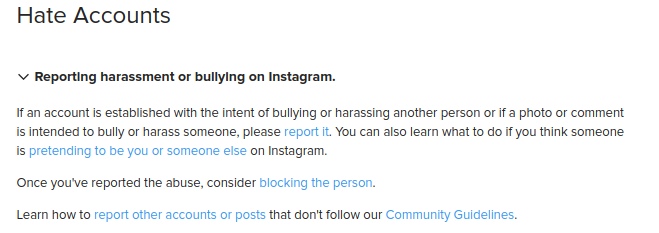
If you encounter serious bullying and don’t know what to do next, contact Instagram support. Unfortunately, it may not always help: for example, an account is not deleted for ordinary insults, and if a massive attack starts on you, only a thorough cleaning of the detractors will help.
SpamGuard will help to protect your account from unwanted activity. In the service settings, you can enable protection against negative comments, foreign subscribers and commercial requests for correspondence in direct. If someone sent bots to you, or commercial accounts gets in the way of your life, then our service will help to get rid of them in a few seconds.


