

In this article, we will figure out how to quickly remove bots and unnecessary followers from your Instagram account gained as a result of mass following.
Today, Instagram is not just a social network where people share photos or messages and evaluate them. This huge platform is becoming more and more business-oriented, and constant updates of the marketing component speak about this. In terms of doing business, Instagram advantages are enjoyed by large, well-known brands, as well as small companies, and also individual entrepreneurs.
Success in marketing requires popularity. Brands may use their names very well, and they don't need additional promotions. Smaller companies and novice businessmen have to earn this fame. One way is to promote your account. You can take advantage of advertising from other brands or users, and also promote yourself or with the help of automatic services.
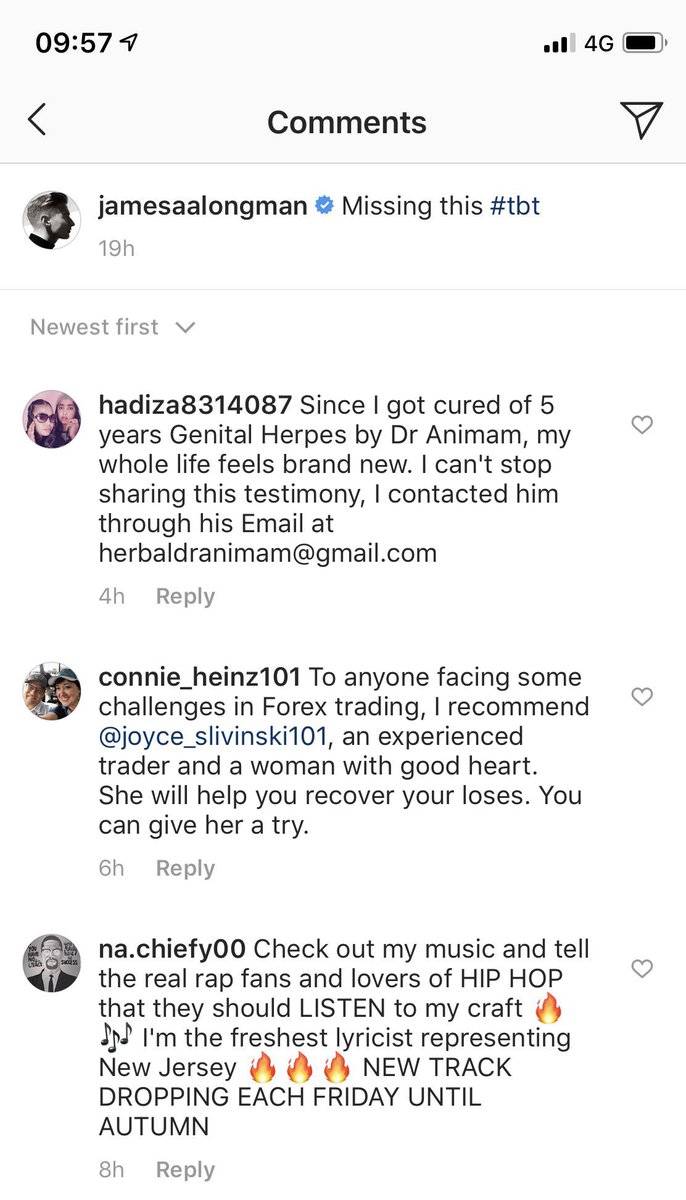
Each method has its minuses and pluses. Today we will talk about the latest way of promotion (automatic services), about its serious drawbacks and how to fix them. So, how to deal with unwanted followers, including bots, which inevitably appear during mass-following.
What is auto-promotion?
Instagrammers can drastically reduce the time spent on the main ways of promotion by using many services. First of all, we are talking about mass following and mass liking. The page owner sets certain parameters in the service settings, the result of which is users searching and their posts and photos are followed or evaluated. The criteria may be:
- Geolocation;
- Age;
- Gender;
- Popularity (the number of subscriptions and subscribers);
- Other
Why is this done
In this way of account promotion, the principle of reciprocity is calculated — an Instagram user whom you have followed is most likely to do it in response. The same thing with "likes." Thanks to such simple actions, you can very quickly expand the list of your followers for further work with them.
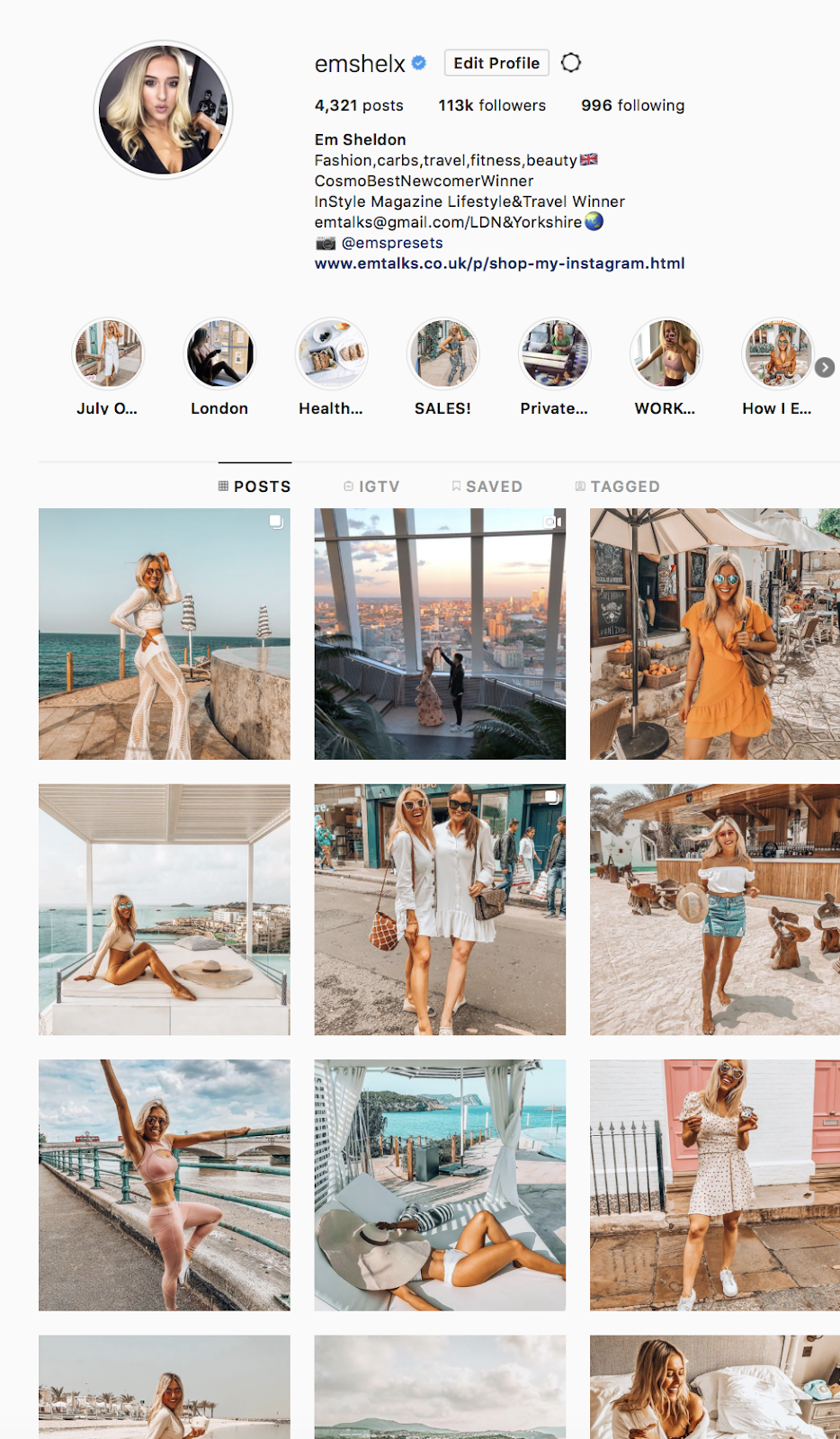
Related problems
Over time, the number of subscribers will break out of the limits. Also, when gaining popularity, bots, commercial accounts or mass followers, who also promote their profiles, will follow your page. Instagram user needs to remove undesirable profiles. This is necessary both to free up some space under the limit so that you can look for useful people and to clear the page from junk for greater attractiveness and trust from potential guests, customers, and followers.
How to delete unnecessary profiles
You can also get rid of unnecessary accounts both manually and using automatic services. The first option takes a lot of time and is rather energy-consuming. With a small number of followers, it's still feasible, but it's difficult to implement if, for example, there are more than 1000 of them.
The second option is much more convenient and practical. Today, you can find many similar services on the web. Most often, they are paid, but many have the function of free cleaning of a limited number of followers, primarily for the opportunity to get acquainted with the platform.
One of the best options on the market is the SpamGuard service. We will figure out how to use it to clean your profile.
SpamGuard — analyze and delete
First of all, by clicking on the link, you will need to register. To do this, in the upper left corner, select the menu "Login | Sign up".
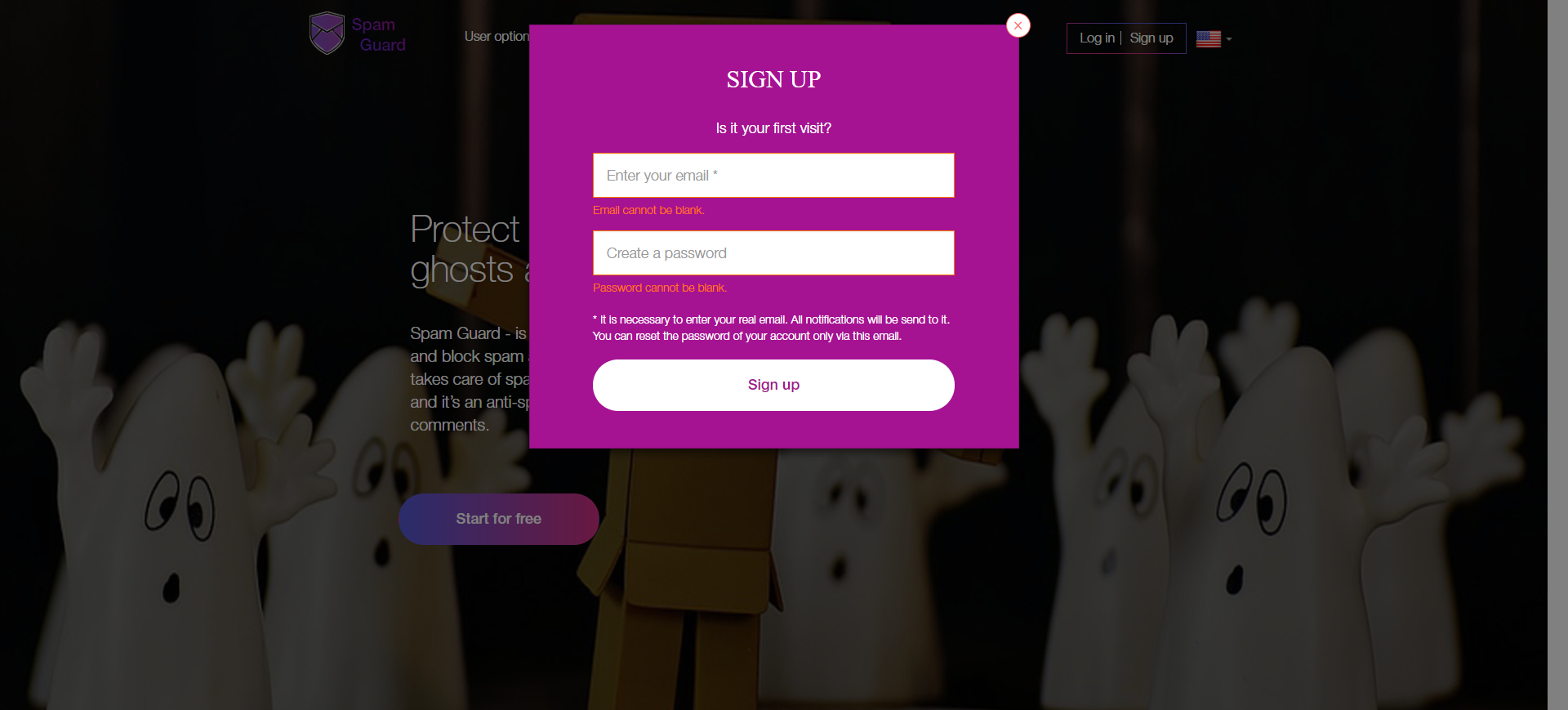
In the window that appears, you will be prompted to enter an email address, which will become your login, and come up with the password. After that, a confirmation notification will be sent to your e-mail. Also, you can select the account of one of the social networks as the login data.
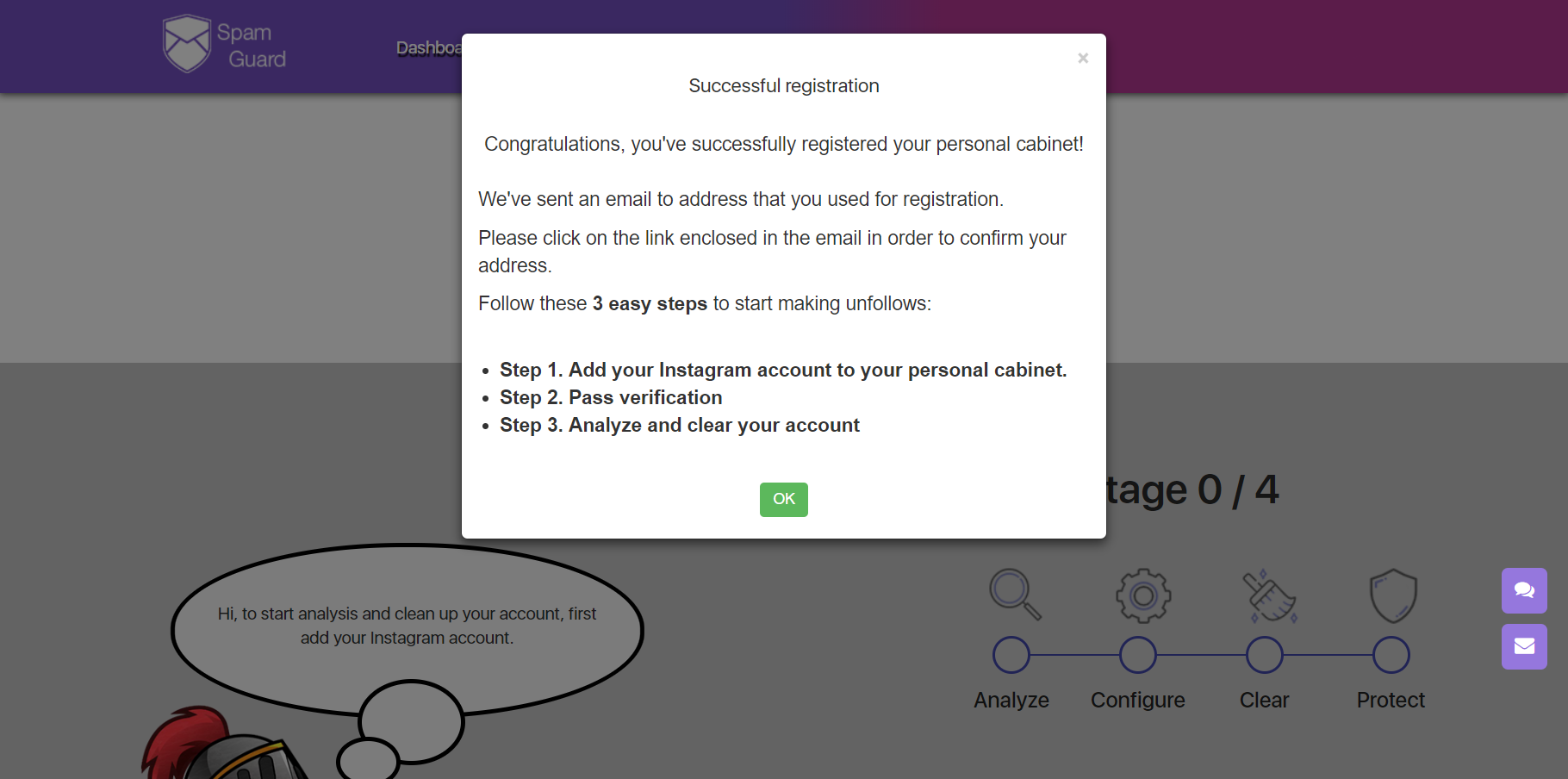
When the authorization is finished, Spam Guard will offer to add an Instagram profile with which you need to interact. To do this, enter your account username and password. First of all, be sure to disable the two-factor authentication in the Instagram settings. In the process of adding, Instagram may also require you to enter a verification code, which will come either to your phone or mail.
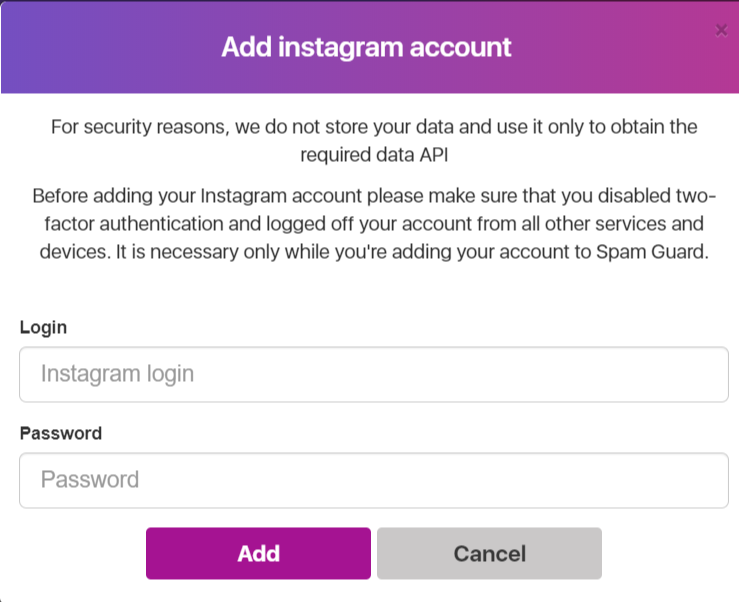
After entering the system, you can order a full or test cleaning. This means an analysis of your followers, as well as subscriptions. The larger the number, the longer this process will last. Test cleaning is free and checks 30 percent of the total, full — everything is analyzed and paid accordingly with the established tariffs.
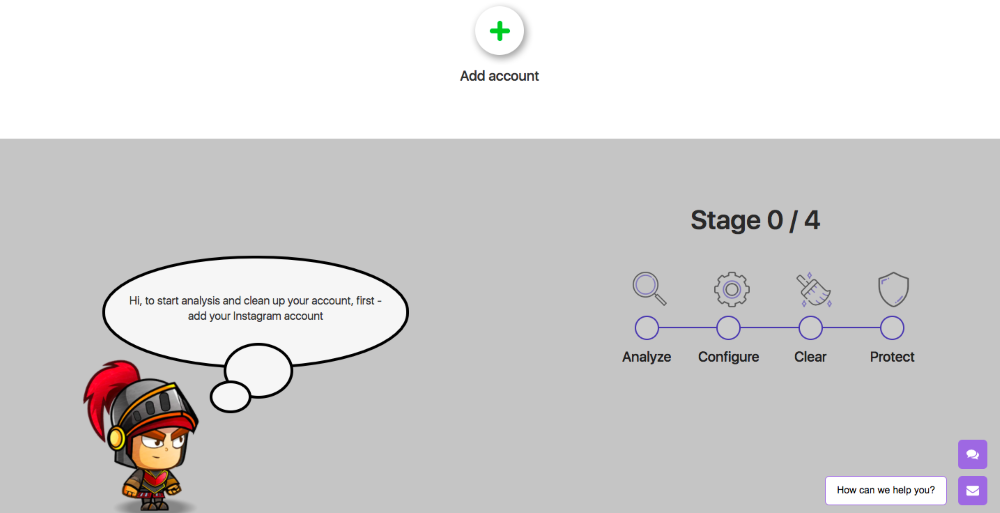
After the process is completed, you'll see a menu where it will be proposed to clear the profiles according to the following criteria:
- Ghosts (bots);
- Commercial profiles;
- Nonreciprocal pages;
- Inactive (dead) accounts.
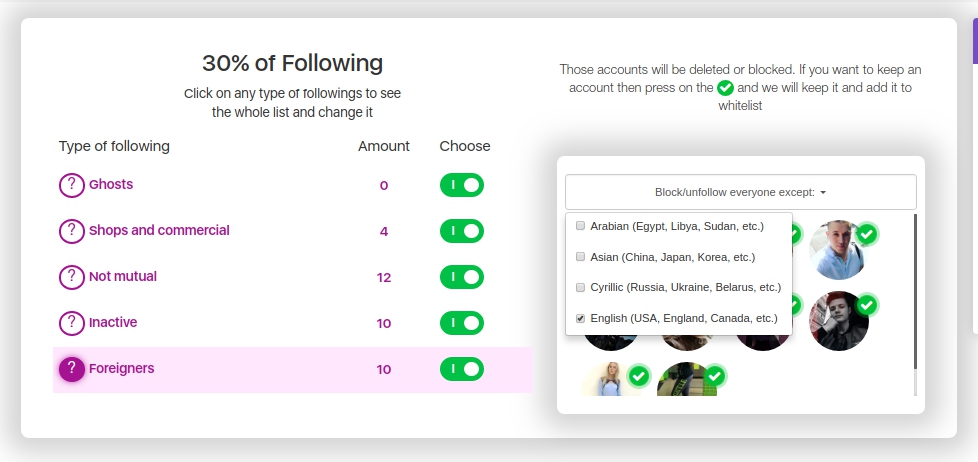
Spamguard has the function of adding either individual pages or groups of them to exceptions. That is, they won't be deleted.
After setting all the criteria, the service will begin analysis and cleaning. The process can be suspended to comply with the limits on actions from Instagram. This is necessary so that the account is not blocked.
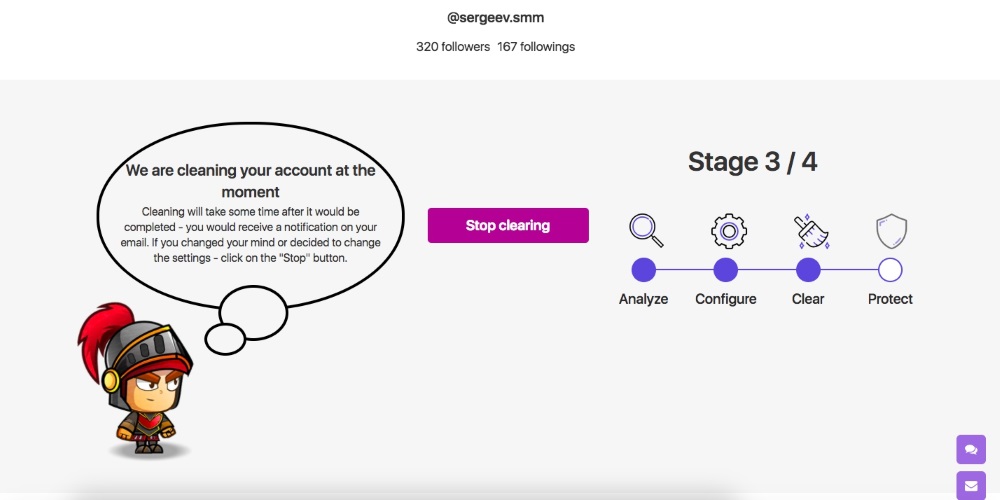
After the analysis and cleaning are completed, the results will be sent to your mail specified as login.


