
Some ways of deleting an account
For a desktop version and an application, methods are slightly different, but the principle is similar. It should be visited Instagram help center. From a computer, this can be done through "help" button at the end of your page.
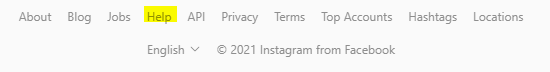
In the application, it should be visited settings, “Help”> “Help Center”.
Next, choose "Account Management"> "Account Deletion". Follow the instructions below. Of course, for this procedure, you should enter a password for confirming a completed action. Therefore, if it was forgotten, then restore it.
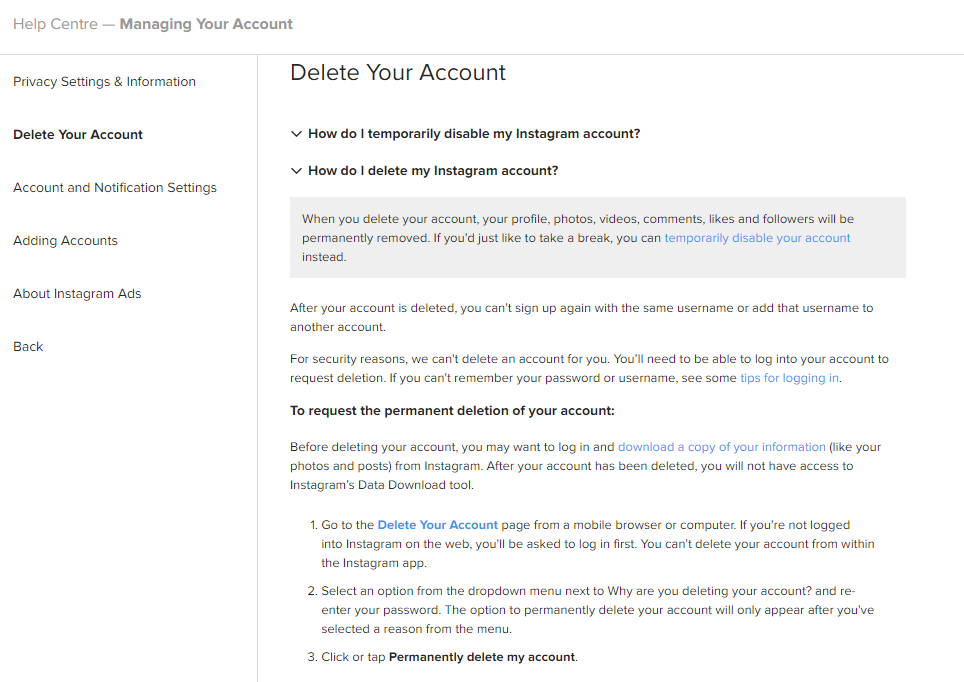
Alternatives
You shouldn’t permanently delete your account. There are several more ways of taking a break from Instagram:
Temporary blocking
Temporary blocking allows to hide your profile for a while. After its restoration, everything will remain in place - both posts and subscribers. Thus, you can hide from bots’ influx, for example.
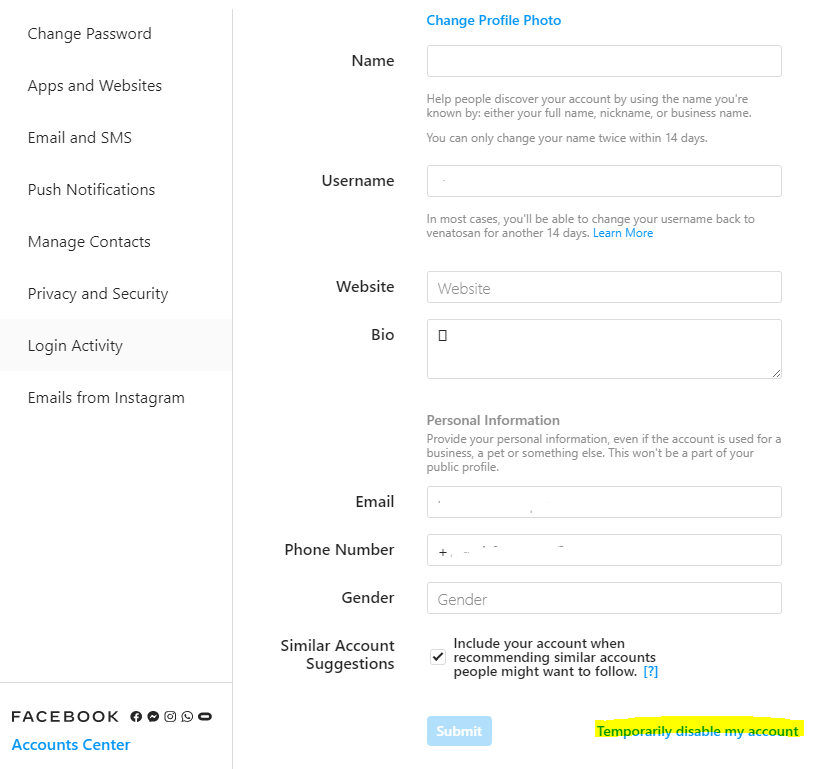
Limit access
Instagram allows users to create private accounts that can only be viewed by some user's subscribers. If you want your photos to be seen only by your friends, you can restrict access to your profile. For doing this, visit “Settings”> “Privacy” tab and just switch to a closed account.
Block user
If someone annoyed you, then you shouldn’t remove yourself - remove the source of existent problem from your space. It is enough just to go to the profile of the ill-wisher and add it to a black list.
Now that all ways to step away from this social network are known, your account fate is in your hands.


