Top Tips for Identifying and Removing Bots from Your Instagram Account |
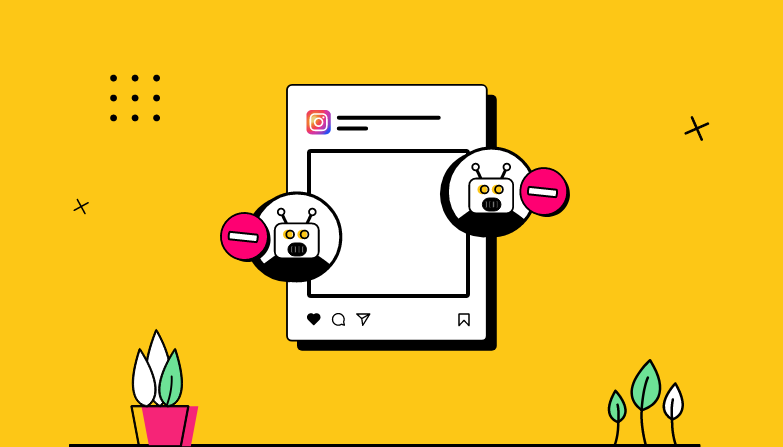
1. Analyze Engagement Patterns:
"Understanding Genuine Engagement" Bots often exhibit unnatural engagement patterns, such as liking numerous posts within a short timeframe or leaving generic comments. Analyze your follower interactions for unusual behavior that may indicate bot activity.
Example:
- Look for sudden spikes in likes or comments from the same accounts.
- Identify comments that seem generic and unrelated to the post content.
2. Check Follower Profiles:
"Spotting Signs of Automated Accounts" Review the profiles of your followers. Bots typically have incomplete profiles, lack profile pictures, or use stock images. Identifying these signs can help you distinguish genuine accounts from automated ones.
Example:
- Assess profiles for genuine photos, personal information, and activity.
- Flag accounts with generic usernames or a high number of numerical characters.
3. Review Engagement Quality:
"Quality Over Quantity" Authentic engagement involves meaningful comments and interactions. Bots often leave irrelevant or generic comments. Prioritize quality over quantity when evaluating the engagement on your posts.
Example:
- Focus on comments that show a genuine understanding of the post content.
- Beware of comments that consist of emojis or repetitive phrases.
4. Utilize Instagram Analytics:
"Leveraging Built-in Analytics Tools" Instagram provides analytics tools that offer insights into your follower demographics and engagement. Use these tools to identify sudden or unusual changes in your follower count and engagement metrics.
Example:
- Monitor the growth of your follower count over time.
- Identify periods of increased or decreased engagement rates.
5. Run a Manual Check on Followers:
"Hands-On Follower Verification" Periodically review your followers manually. This involves scrolling through your follower list and checking profiles for suspicious signs. While time-consuming, a manual check can be effective.
Example:
- Take time to review the profiles of new followers individually.
- Remove accounts that show signs of automation or inactivity.
6. Use Third-Party Tools:
"Exploring External Bot Detection Services" Consider using third-party tools designed to identify and remove bots from Instagram accounts. These tools can analyze your followers and provide detailed reports on potential bot activity.
Example:
- Explore services like IG Audit, HypeAuditor, or other reputable bot-checking platforms.
- Follow the recommendations provided by these tools to remove or block suspicious accounts.
7. Regularly Update Privacy Settings:
"Staying Proactive with Privacy Settings" Instagram frequently updates its algorithms and privacy features. Stay informed about these updates and adjust your privacy settings regularly to enhance your account's security against bots.
Example:
- Enable Two-Factor Authentication for an added layer of security.
- Utilize the "Private Account" option to control your follower base.
Conclusion
By staying vigilant and implementing these tips, you can maintain a genuine and engaged audience on your Instagram account. Regularly review your follower list, analyze engagement patterns, and leverage both Instagram's built-in tools and external services to ensure your account remains bot-free and fosters authentic connections.