How to Delete Followers on Instagram? |
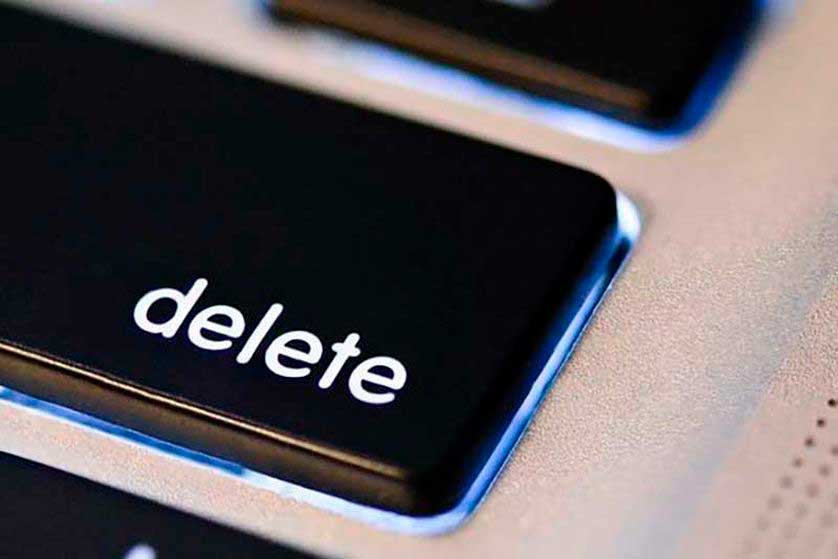
We all have those cat-happy friends and pushy relatives who are always into bothering and irritating us on our Instagram account. They send such embarrassing comments on our posts and we have no control over their responses.
It becomes quite difficult to deal with some followers, especially spammers; and although we cannot delete a follower, we can clean our Instagram account. New and better privacy options have recently been introduced which will make the readers quite happy.
Safeguarding Options
Instagram users can revoke and rescind access of such followers without even letting them know. You do not need to delete them or restrict them in this option; rather your posts and personal stuff are blocked from their view.
Blocked followers will not be able to review or comment on any photo or story on your profile. They will still see your comments on other people's account activity but no direct connection to your daily profile updates.
Another option you may choose is to make your account private. When your account is set to private, it is the most secure. This will help you in avoiding unwanted followers on your account.
Deleting Followers
As we know, one cannot remove a person from their list of followers because we do not have access to their profile. However, one thing that can be done to get rid of such a menace is to block them from the Instagram account.
How to Block followers?
By following the stepsmentioned below, removing of the irritating followers can be achieved:
- The first step is to navigate to the profile page
- Then, tap on Instagram’s main navigation bar which is on the far right.
- Tap on the list of “Followers,” to see all the followers.
- Once the list appears, simply tap on that follower whom you wish to delete and block.
- On the top right, you would find a follower profile screen, tap on it.
- An option of “Block User” would be seen.
- The system would ask, “Are you sure, you want to block the user?” Tap on “Yes, I’m Sure.”
- To conclude the process, tap on “Dismiss.”
Social Media Safety
To think of it, who would not love to be followed on Instagram?Everybody does. But there are times when we do not want certain people to follow us due to some personal reasons. There could be any reason, like sometimes we do not feel safe, or maybe when there are stalkers which are becoming a headache. So, it becomes quite irritating to get along with such followers. So, options such as blocking and reporting are there to help us.
These options have only made our lives much easier, comfortable and secure. The best part is that those who are blocked will not be aware that you have blocked them. They will simply not get any newsfeed updates or see new photo updates.
We can now freely post whatever we want to without the interference of unwanted people and their weird comments or spam requests.