Crossposting guide |

If in addition to Instagram you have other social networks that you conduct, but there is literally not enough time for publishing posts, then crossposting will help you. By virtue of it, you can save a lot of time and get a similar result.
Crossposting is a feature that allows to publish a post on several resources at once. Usually this applies to social networks: each of them has the ability of sending exported post to other applications. We will talk about rules of setting up crossposting on Instagram.
Linking Account
Before crossposting will be available to you, it must be linked to Instagram accounts of those social networks that you maintain. First of all you should go into your profile’s settings.
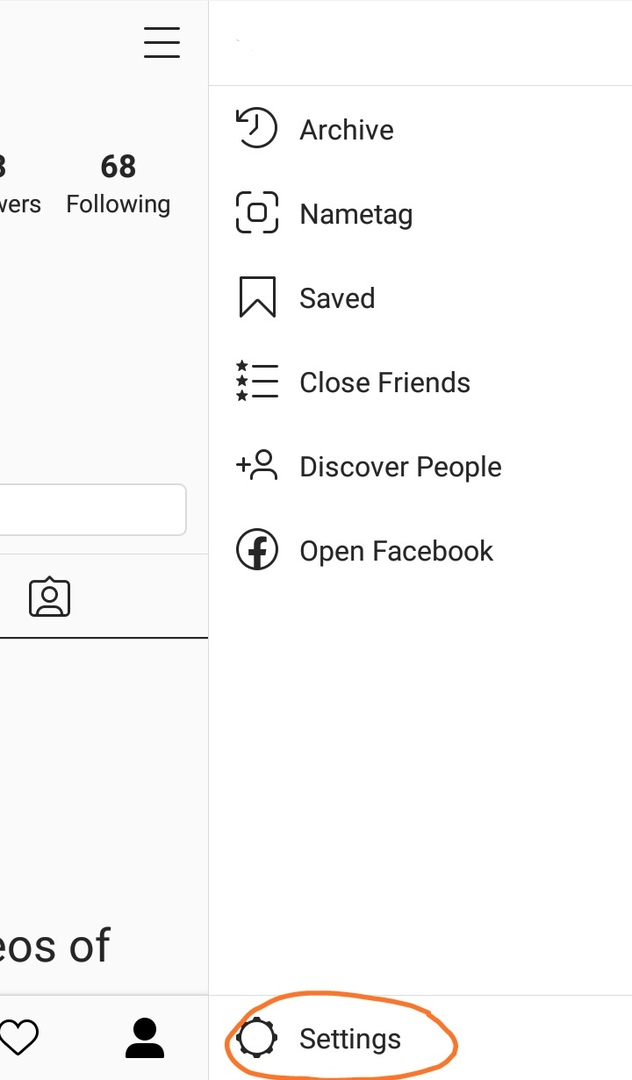
Then open “Linked accounts” tab. A list of networks that are available for binding appears. There are five of them.
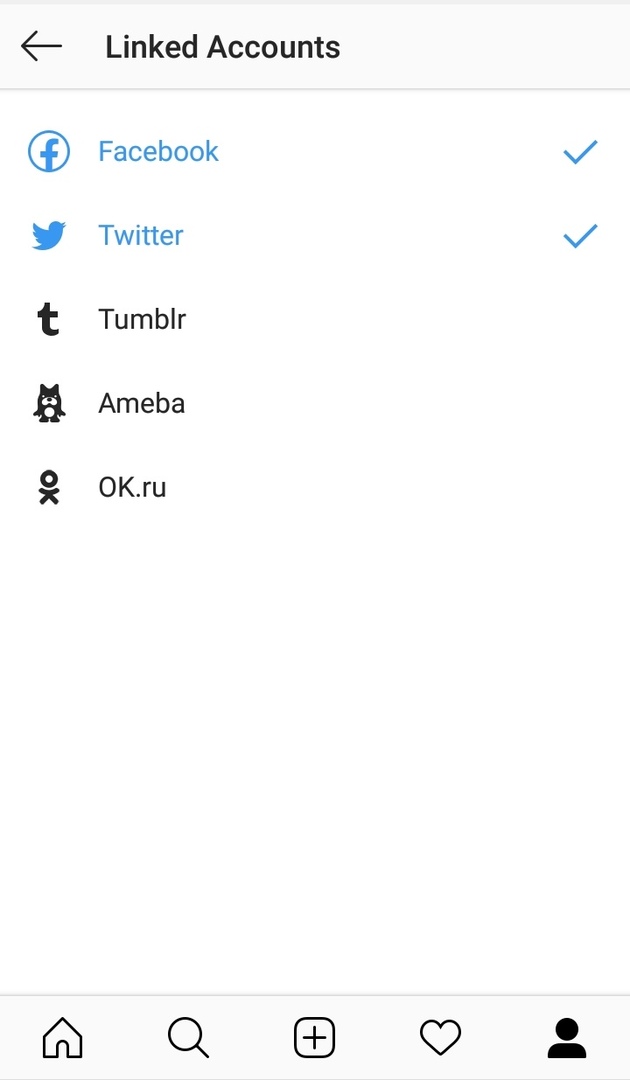
Select a social network and enter it with the same data as usual. Then allow access to your profile and information from there, also allow Instagram publish posts, after that click “OK”. Do the same with others.
Actually crossposting
Now you just must choose your post made, click on the ellipsis from above and select “add to other app”.
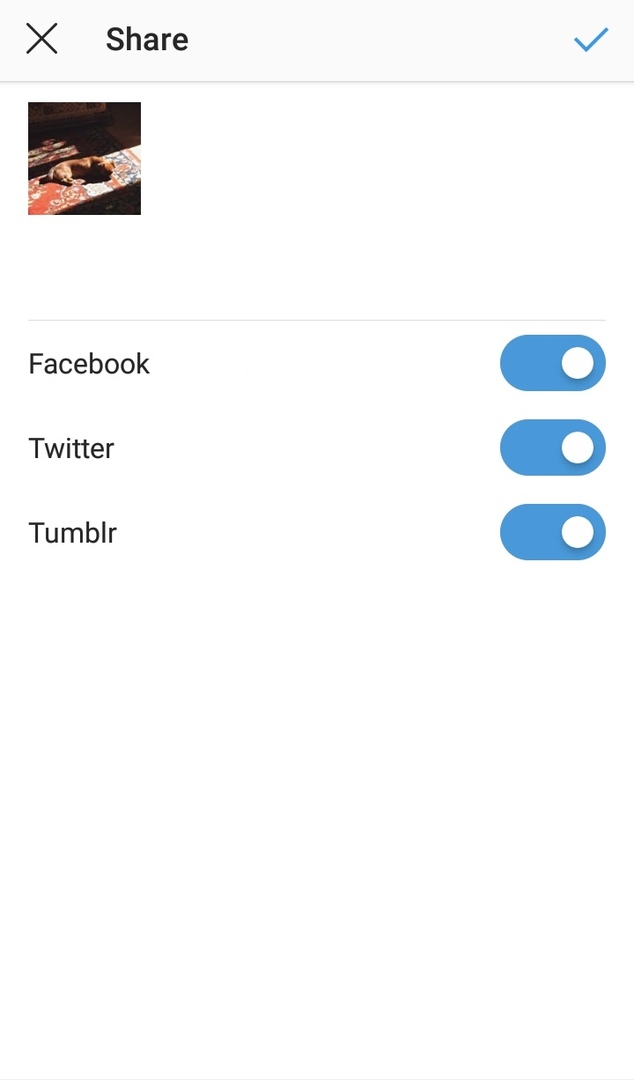
A window will open, and you’ll must choose on which resources for posting. Click on a checkmark at the top and ... that's it. Done! It remains only to observe how notifications come from different applications.
Pros and cons of crossposting
The most obvious plus is the huge time savings. It can be posted only one post and send it to all other social networks in a couple of seconds. It is very convenient & simple, you mustn’t log into your accounts every time and do the same fraud.
But there are also disadvantages. Sometimes posts are poorly displayed or just do not look so beautiful. Each site has its own recommendations & conditions. In addition, for making any changes, you should visit the page and edit the post, because Instagram itself does not allow this to be done before publication. There are additional services that provide a more advanced version of this function, but most often they are paid.
But there are also disadvantages. Sometimes posts are poorly displayed or just aren’t nice-looking. Each site has its own recommendations & conditions. In addition, in order to make any changes, you should visit the page and edit the post, because Instagram itself doesn’t allow this to be done before publication. There are additional services that provide a more advanced version of this function, but most often they are paid.