
There is one situation that often happens when someone is trying to make Instagram account popular. It is emergence of a large number of ghosts, bots, commercials and other kinds of inactive followers. Let’s find out where do they come from, what’s wrong with them and how to get rid of them.

What’s wrong with them
Fake followers can damage your Instagram account development. That’s what can happen:
Mass unfollowing
Real users don’t like receiving spam comments and commercials in Direct messages. That’s why they’ll probably unfollow the account. Unfollowing can become really impressive. It will lower monetization and number of sales.
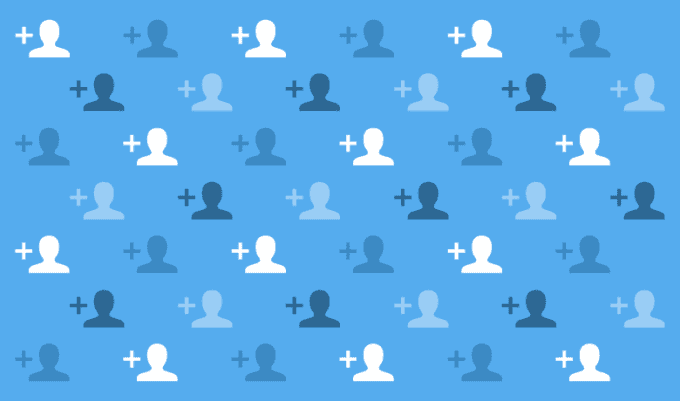
Decreased engagement analytics
When your engagement analytics get worse, users find your posts in Instagram feed less often. The posts lose the chance to appear in users’ recommendations. This happens because fake followers never engage with your content.

Ban
Your account can be blocked if bots start sending commercials too often. They are your followers and this makes you the first suspect to be their owner.
Where do they come from
The main reason why an account can be full of bots, ghosts and other inactive followers is using Instagram promotion services. Everyone understands that it’s impossible to do without promotion if you need a lot of followers. But it has one bad consequence — while you mass follow, lots of fake profiles get into your account just like real users do.

When it comes to inactive users, someone can follow you and then stop using Instagram for a long time for some reasons. It makes an account inactive.
Finally, many users buy followers to save time. You can be sure that there are lots of bots and inactive profiles among bought followers. The reason is clear — these accounts are made especially for sale. Sometimes there are spam scripts in them.

How to get rid of them
There are two ways of getting rid of ghosts and inactive followers:
- manually;
- automatically.
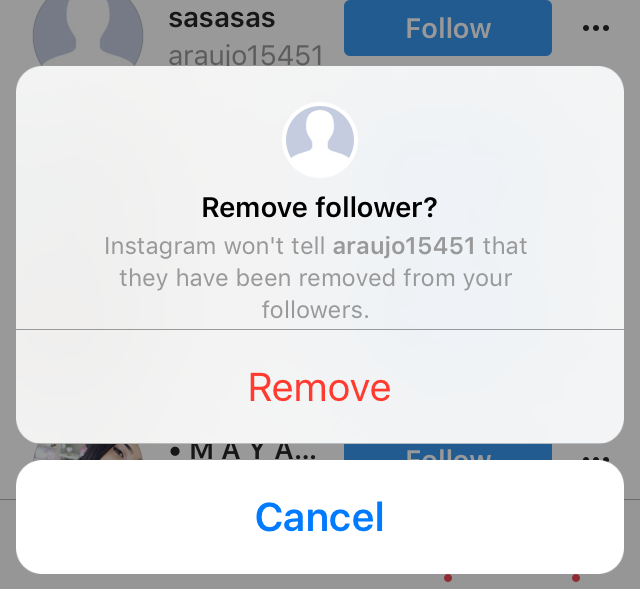
Manually
It’s a good way to remove inactive followers if your account is not very popular (300-400 followers). To get rid of ghosts you need to look through your comments and find repetitive or promotional ones. The second step is deleting suspicious followers who left those comments. Removing fake accounts manually is a long and tiring process.
That’s how spam and foreign profiles are found. Finding business accounts and inactive users is more difficult because it requires checking every single follower.
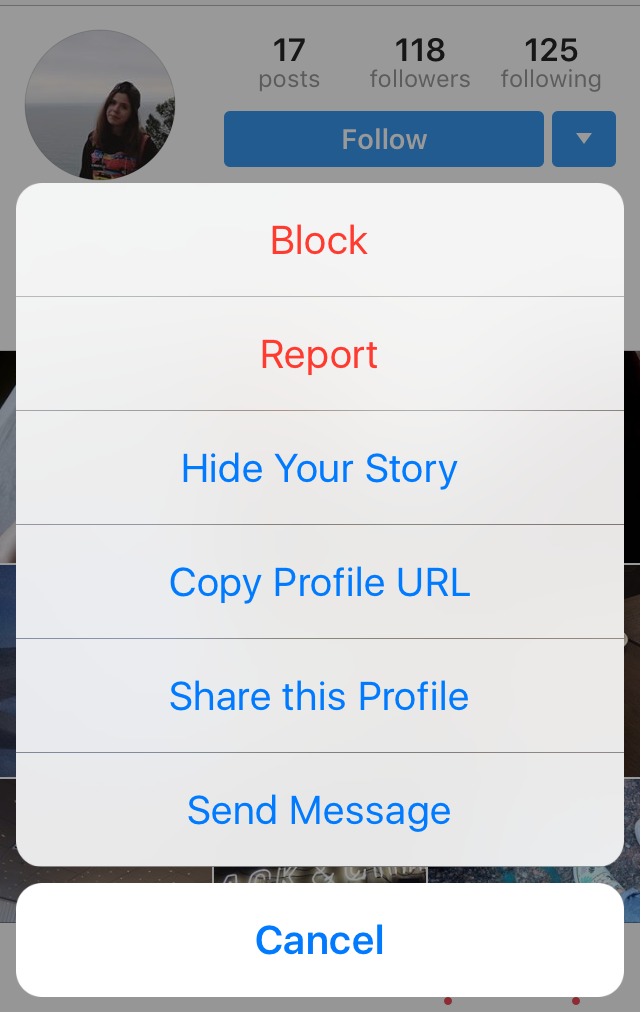
Automatically
Cleaning up Instagram account manually is physically impossible when number of followers goes to thousands. It’s time to use specialized online services. One of these services is Spam Guard. It carefully analyzes user’s account, finds unnecessary followers and removes them.
Service home page
Service shows results of profile analyzing before blocking and deleting ghost followers. It helps to avoid deleting real users by mistake. Adding them to the white list is easy but prevents all possible mistakes.
Spam Guard not only helps you to remove unwanted users. It also protects your account from them in the future. The service has a blocking system. It blocks accounts by some features specified in settings:
- language of comments;
- stop-words that can be a part of ads and spam;
- user’s last activity;
- type of profile (personal or commercial).
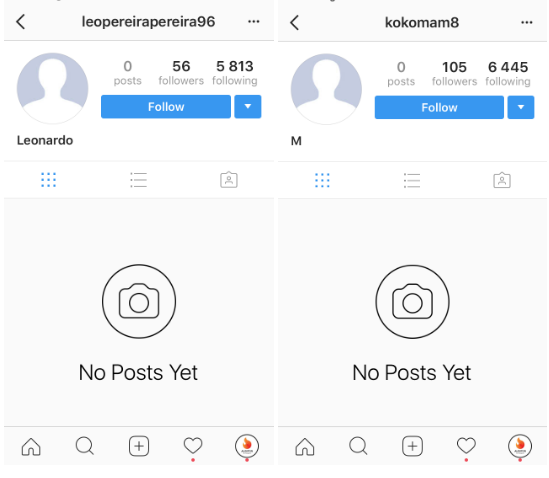
Spam Guard works carefully and Instagram algorithms don’t react on it. The cost of using the service is determined individually and depends on:
- number of followers;
- work complexity.
If you want to try before buying, Spam Guard has a free trial version.
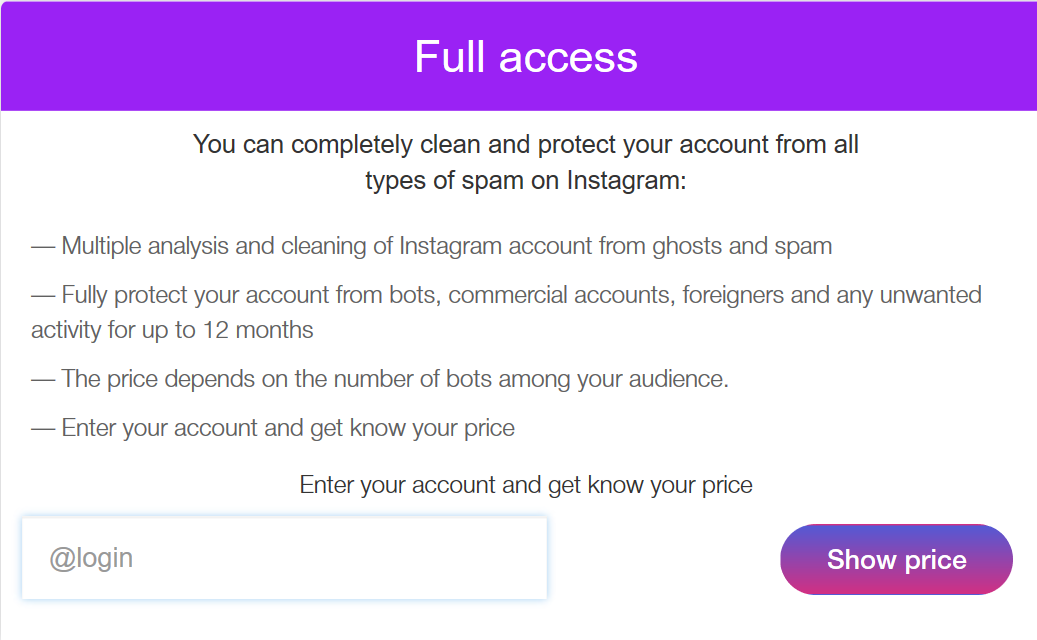
Сonclusion
Bots and other kinds of unwanted followers inevitably appear in Instagram account by mass following or using promotion services. They can cause a lot of problems up to account blocking but removing them manually is difficult. Spam Guard removes unwanted followers and prevents their reappearance.



