How to get rid of advertising messages on Instagram and delete untargeted audience |

It's very useful to keep your account clean and tidy and not to be distracted by spam on Instagram.
To get the maximum profit in your Instagram account, you need the most involved audience. Constantly cluttered with spam comments can annoy followers who are really interested in your profile. Not deleting such accounts can lead to users' unfollowing.
There are several ways to clean up or prevent spam comments:
Private account. The advantage of this feature is that rejecting suspicious followers leads to excluding their comments. But there are also disadvantages because people will be less willing to follow a private account. Since such a follower needs to wait some time until you approve his request.
Manual deleting of fake comments.
I am writing on this article:
Gone are the days when the number of followers was the main indicator of popularity and accounts sought to acquire as much as possible bot-followers. Today, with the new Instagram algorithms, the “dead souls” in the followers' feed fail to give sufficient weight to a commercial account and also spoil its statistics. And this is important in the matter of promotion.
Spam and bots definition
Instagram bots are called profiles which used for mass-following and mass-liking, as well as for auto-messaging to followers. They are half-filled accounts that don't show any activity on your page, only create the appearance of the list of followers.
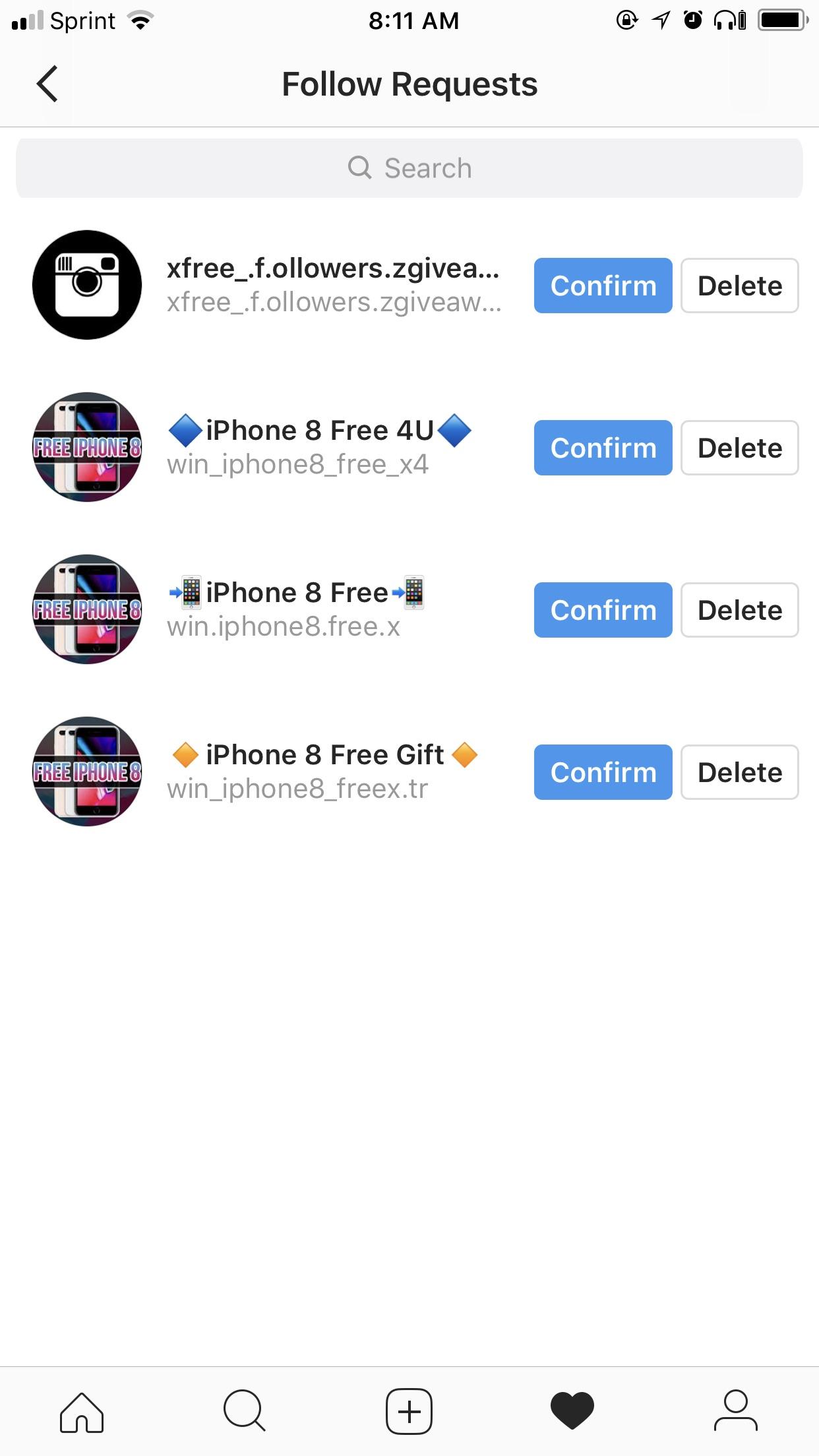
In addition to bots, there are also fake accounts. They are used for advertising, spamming and cheating. Fake accounts can look like real people pages with filled information, photo on the avatar, and even content (most likely stranger). Sometimes for this are used hacked pages of real people.
In a broad sense, Instagram bots are all those accounts that have followed the page but don't show any activity, that is, don't even browse your posts.
How bots can hurt your promotion
Promotion on Instagram doesn't depend on the number of followers, but on the ratio of their number, coverage, likes and comments. The more followers respond to your posts, the better for your page. If users are really interested in your products or activities, they should show this interest.
Bots, like commercial accounts, don't watch the feed or give likes, and certainly, don't buy anything. Instagram algorithms easily calculate fakes. The presence of such followers negatively affects the ranking and reduces the chances of getting to the top of the list. If your account has more than 5,000 followers, while the posts at best gain 30-50 likes and a couple of comments, you can doubt how real all these followers are.
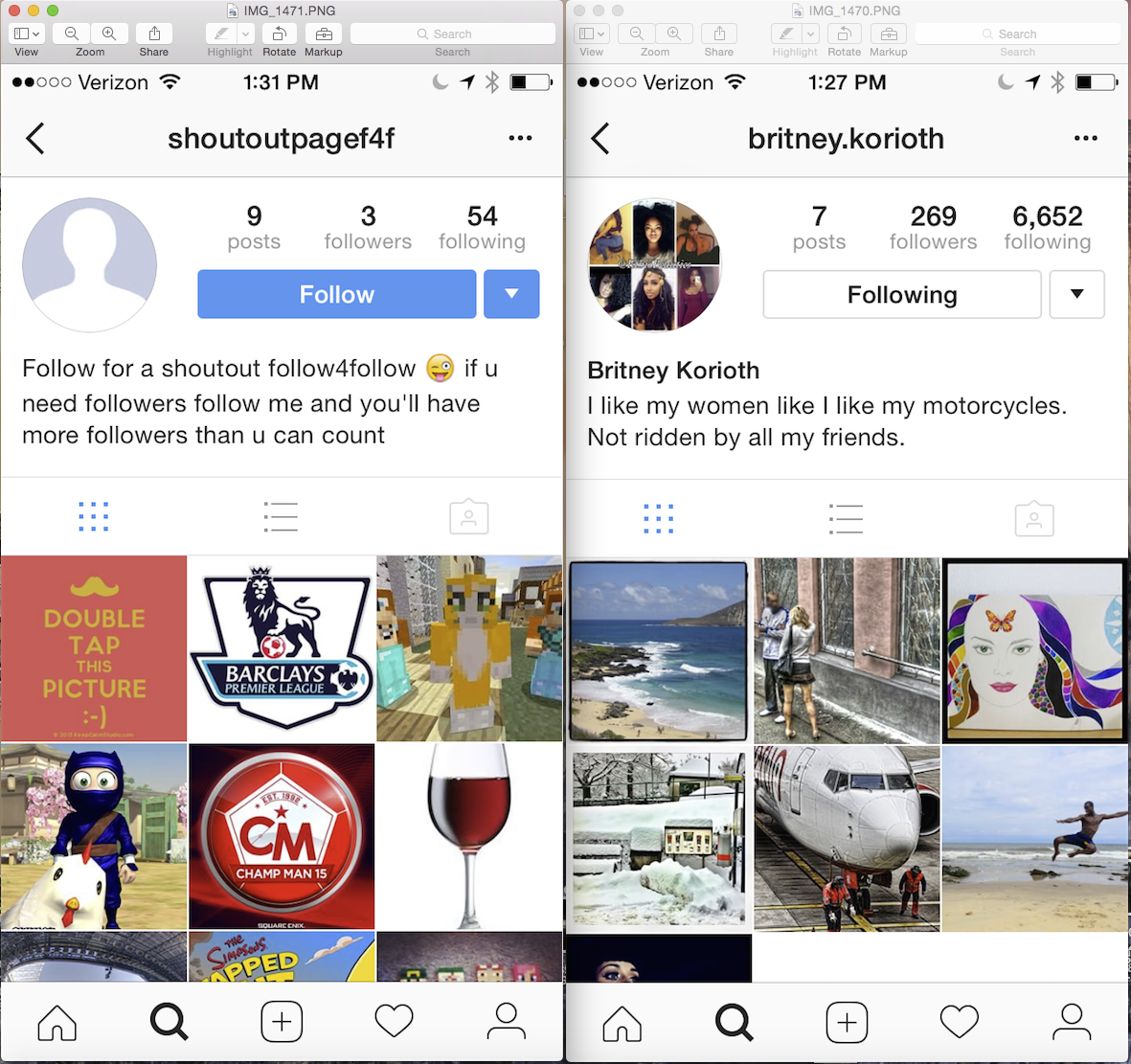
Today, the situation is such that small “honest” accounts, whose followers don't just dead weight hanging in there but sincerely take an interest in the page — like, comment — win over larger accounts with low follower activity. In addition, Instagram administration is actively fighting bots and spammers and can even block an account if there are a large number of such followers.
The bots problem isn't terrible for Instagram personal blogs. However, for commercial accounts, in order not to fall under sanctions and improve coverage rates, it's necessary to periodically clear bots and spam pages among their followers. So you won't only improve the page ranking, but also be able to demonstrate to readers and advertisers that your audience is real people, and also protect them from unwanted spam comments.
Ways to clear your account from spam
As we have already seen, fake followers do more harm than good, which means it’s better to get rid of them. How to protect yourself and your real fans from spammers, bots and online stores?
Manual cleaning
The old and proven method is manual cleaning. You just need to use the block function. To do this, go to the follower profile and in the upper right corner of the menu select "Block" option.
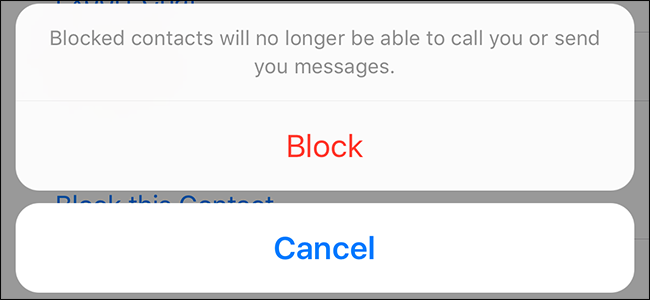
Every suspicious follower will be unfollowed, and real fans will remain intact. You can distinguish a bot by a large number of subscriptions, the lack of his own content and a blank profile.
The main disadvantage of this method is it is time-consuming. It's better to get rid of unnecessary, useless followers manually if they are few.
Auto Cleaning Software
The main advantage of such programs is their speed and automatism. The principle of operation is simple. Such tools use their own algorithms to analyze the list of followers and find among them those who are potentially a bot.
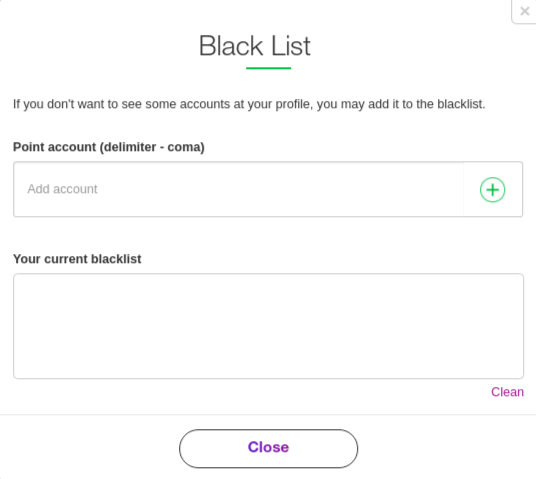
Typically, filters in such programs can be set manually. For example, select the maximum number of subscriptions at exceeding of which the program will recognize a bot account. As a rule, pages with subscriptions of 1000 and more are commercial profiles, which means they are not beneficial for your profile.
Using such tools, you can also clear your list of followers from those passive accounts who don't like posts or leave comments to them, that is, aren't interested in your page and spoil coverage rates. Unfortunately, such programs also have one significant drawback: in addition to bots and “dead” accounts, they can accidentally delete real profiles, for example, if they have few posts.
Using programs to remove unnecessary followers is possible and necessary, but it's important to avoid mistakes.
Common mistakes when cleaning your account
Cleaning in one day. After such a radical step, the coverage will decrease dramatically and your posts positions on the feed will decrease. In order not to fall under the sanctions and not to spoil the gained reputation of your page, you need to clean up in small portions, 20-30 deletions per day.
Delete real profiles. You have a rough idea of how the bot profiles look like: blank page, no posts. However, not all such accounts are fake. Some Instagram users don't post their photos, but actively follow other profiles - friends, relatives. Pay attention to the number of subscriptions for such users: the figure of 400-500 subscriptions should be alerted, and if there are more than 1000 such of them, then most likely this is a commercial page that won't give you any coverage.
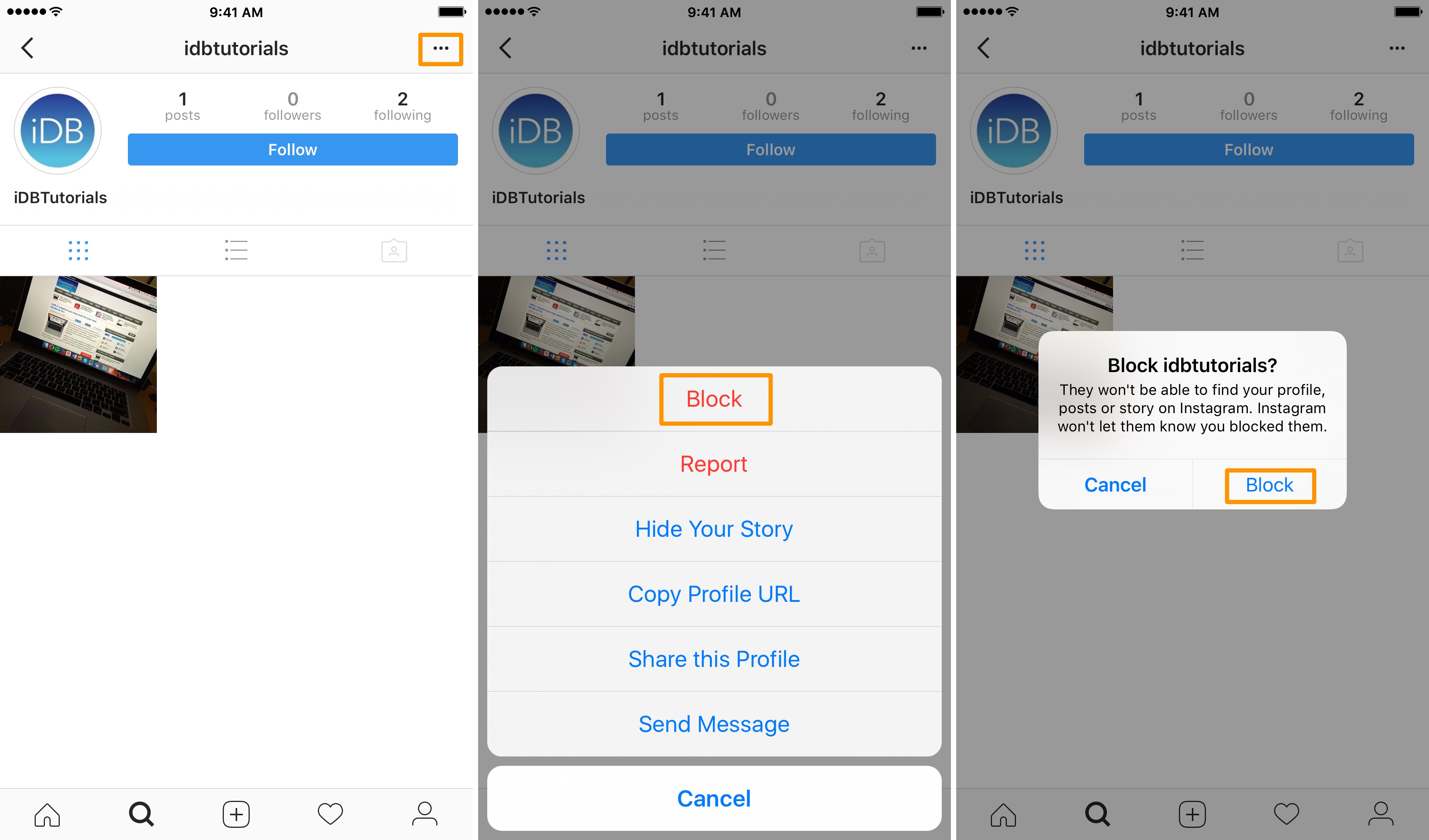
There are quite a few similar programs for cleaning your Instagram account: SpamGuard, Instaplus, SocialKit.
Let's look at the example of one of the services - SpamGuard. It's designed specifically to clean an Instagram profile from bots. It independently analyzes all followers and subscriptions and sorts them by type: commercial, non-reciprocal, inactive.
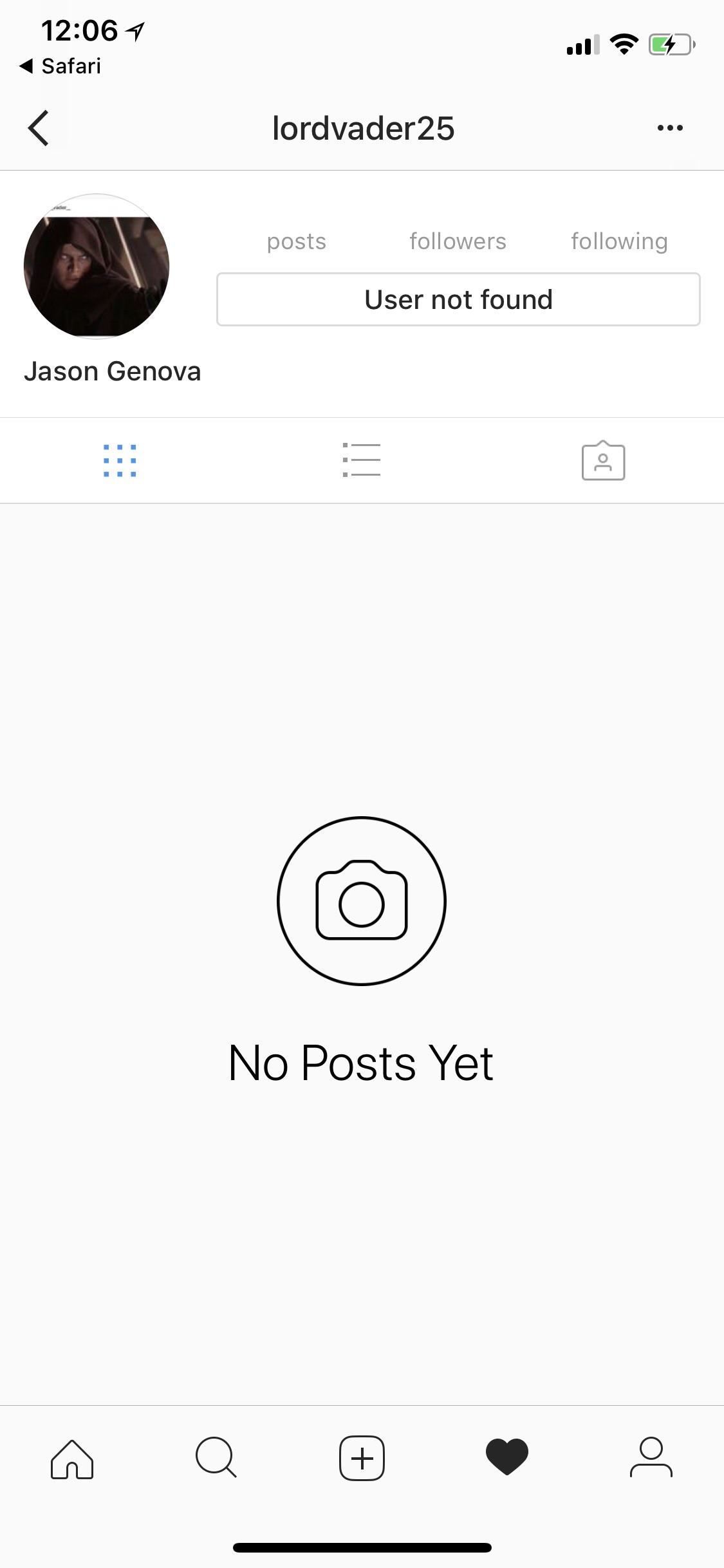
After compiling the list, you can start blocking. The program performs it only after starting manually, so you can control the process and, for example, don't delete all bots at once, but do it gradually. If necessary, you can stop cleaning.
Both the analysis and the cleaning itself take a long time, but you can perform the setup once, and the service will continue to work independently. At the end of the process, you'll receive on your email a notification report.
In conclusion, the service offers additional profile protection against spam and unnecessary comments. This is a useful solution if you want to protect your account from advertisements, comments in a foreign language, obscene language.
Pros and cons of automatic services
Ease of use: quick registration and user-friendly interface.
Efficiency: with minimal time costs, you can unfollow a large number of inactive profiles that spoil the statistics of engagement and coverage.
Whitelist: you can usually add important accounts to protect them from blocking.
Reporting: you can always see when and who was removed and for what reason.
Additional spam protection.
The disadvantages of such services include the fact that sometimes automatic programs can consider real users as bots, for example, profiles without an avatar or with a small number of publications.
Bots and other fake followers can spoil the statistics and prevent the page from getting to the top, so it's important to check your account from time to time and clean it from useless followers manually or with the help of special services and applications. At the same time, remember that bots removing won't solve all your problems: only the integrated promotion and use of helpful and interesting content will make your Instagram page popular.